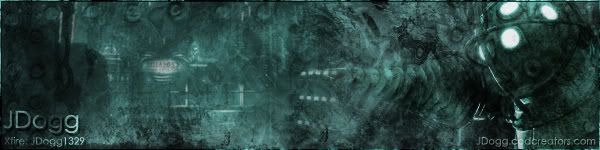Step 1: Go to http://www.squakenet.com/ and search the game. These games are abandoneware programs nowadays.
Step 2: Press on "Where to download "game name here" " button and you will be prompted to download the game in a zip file.
Step 3: You will notice that you won't be able to run the installer so... go to http://www.dosbox.com/ on the download section or simply press this button http://www.dosbox.com/download.php?main=1 . From there download DOSBox for windows or whatever machine you have, and install it.
Step 4: Run the program. Don't be scared about the interface! It's very easy to use. The program looks like the "run" program from the windows. After you run the program you should have this line: Z:\> . If you want a tutorial from the program, type: "intro mount" (without quotes). If you want you can continue my tutorial. So now you have to mount a drive. The drive you are going to mount is the folder in which you extracted the game in.
Type this (example)
"mount f g:\program files\bioman" -> this will create a F drive with g:\program files\bioman as contents.
You may have to change the directory and folder names in order to make it work.
Step 5: After you typed that you will get a confirmation line which should look like this:
"Drive F is mounted as local directory G:\Program files\bioman"
Again, you line on which you can type remains Z:\>. In order to acces your new mounted directory type f: and press Enter (instead of "f" write the name of your drive). This will acces your drive.
Step 6: Some games, after you extract them are already installed, so you just have to type the name of the .exe file + extension .exe. It will look like this:
"bmenace1.exe" and press Enter. This will start the game in that little window.
Some games won't be already installed after you extract them so you will first have to install them.
Step 7: To install the game type "install.exe" and select the directory in which you want to install the game. After it installs, mount a new drive with the folder in which you installed the game, and then run the .exe file as described in step 6.
I hope this tutorial helps. If you need more help, or if for some reason it doesn't work, post a message below and I'll help you. Also, if you are looking for a game and you don't know it's name post a description below and maybe someone will help you out. Enjoy