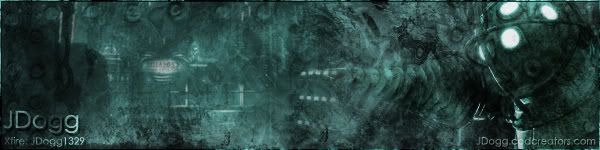Pk Skycorpse
Moderator: Core Staff
-
Marshall

- CJ Spammer!

- Posts: 820
- Joined: December 10th, 2005, 11:28 am
- Location: UK
Pk Skycorpse
Pk Skycorpse Version 1.0
CoD 4 Map
ONLY RUN ON Search and Destroy!!
By Marshall
Download Here!
--
Installation..
In the fs_game folder, create a folder called usermaps
In usermaps create a folder called mp_pk_skycorpse
Insert the files into there.
Only play Search and Destroy
CoD 4 Map
ONLY RUN ON Search and Destroy!!
By Marshall
Download Here!
--
Installation..
In the fs_game folder, create a folder called usermaps
In usermaps create a folder called mp_pk_skycorpse
Insert the files into there.
Only play Search and Destroy
Last edited by Marshall on January 21st, 2008, 5:14 am, edited 2 times in total.
-
JDogg
- Too cool for CoDJumper

- Posts: 3617
- Joined: August 28th, 2007, 11:46 am
- Location: Melbourne, Australia
-
Drofder2004

- Core Staff

- Posts: 13315
- Joined: April 13th, 2005, 8:22 pm
- Location: UK, London
Could not get it to load.
No idea why you have given us all the files, only the ff should be needed.
Go back and update your zone file (follow the wiki if you dont know how)
Then AFTER you done that, recompile your fastfile.
No idea why you have given us all the files, only the ff should be needed.
Go back and update your zone file (follow the wiki if you dont know how)
Then AFTER you done that, recompile your fastfile.

Virgin Media 20Mb Broadband:
"Perfect for families going online at the same time, downloading movies, online gaming and more."
Borked internet since: 22-07-2010
-
steveuk
- CJ G0D!

- Posts: 1330
- Joined: November 21st, 2006, 12:51 pm
it only works as a S&D m8 unpack all files to usermaps folder so it's like thisDrofder2004 wrote:Could not get it to load.
No idea why you have given us all the files, only the ff should be needed.
Go back and update your zone file (follow the wiki if you dont know how)
Then AFTER you done that, recompile your fastfile.
C:\Program Files\Activision\Call of Duty 4 - Modern Warfare\usermaps\mp_pk_skycorpse
also noticed it dont seem to run on the WarefareMod, i used a CJ mod then loaded map and it worked.
Not sure why these new maps dont seem to work on the Warefaremod, but will on other mods. lol
Steve
-
St.Anger

- Past/Inactive Team Member

- Posts: 431
- Joined: November 7th, 2005, 3:28 pm
- Location: Den Hague - Netherlands
- Contact:
I'm not able to run it 2. I;ll get a error window pop-up and crashes the game.
(Can't see what error) not in log's or window's log.
Can't get it to run, not trough PAM mod or CJ mod or default ModWarfare.
Files are in:
C:\Program Files\Activision\Call of Duty 4 - Modern Warfare\usermaps\mp_pk_skycorpse
1. mp_pk_skycorpse.ff
2. mp_pk_skycorpse.iwd
3. mp_pk_skycorpse_load.ff (Without this file it runs fine)
Tested 3 map already and the worked that way. only there on Free-For-All or TDM.
**Edit Post**
(Can't see what error) not in log's or window's log.
Can't get it to run, not trough PAM mod or CJ mod or default ModWarfare.
Files are in:
C:\Program Files\Activision\Call of Duty 4 - Modern Warfare\usermaps\mp_pk_skycorpse
1. mp_pk_skycorpse.ff
2. mp_pk_skycorpse.iwd
3. mp_pk_skycorpse_load.ff (Without this file it runs fine)
Tested 3 map already and the worked that way. only there on Free-For-All or TDM.
**Edit Post**
St.Anger [TW]




-
steveuk
- CJ G0D!

- Posts: 1330
- Joined: November 21st, 2006, 12:51 pm
Dont forget to set it as S&D in your game options, ie, goto start new host, select S&D, then hit console, then enter \map mp_pk_skycorpseSt.Anger wrote:I'm not able to run it 2. I;ll get a error window pop-up and crashes the game.
(Can't see what error) not in log's or window's log.
Can't get it to run, not trough PAM mod or CJ mod or default ModWarfare.
Files are in:
C:\Program Files\Activision\Call of Duty 4 - Modern Warfare\usermaps\mp_pk_skycorpse
1. mp_pk_skycorpse.ff
2. mp_pk_skycorpse.iwd
3. mp_pk_skycorpse_load.ff (Without this file it runs fine)
Tested 3 map already and the worked that way. only there on Free-For-All or TDM.
**Edit Post**
then it should work ok.
Steve
-
St.Anger

- Past/Inactive Team Member

- Posts: 431
- Joined: November 7th, 2005, 3:28 pm
- Location: Den Hague - Netherlands
- Contact:
-
atze<3
- CJ G0D!

- Posts: 1587
- Joined: January 3rd, 2006, 9:38 am
- Location: Germany
-
St.Anger

- Past/Inactive Team Member

- Posts: 431
- Joined: November 7th, 2005, 3:28 pm
- Location: Den Hague - Netherlands
- Contact:
Must be me then.. but that did not work ether..
Folder: C:\Program Files\Activision\Call of Duty 4 - Modern Warfare\Mods\codjumper\usermaps\mp_pk_skycorpse
Files: mp_pk_skycorpse.ff | mp_pk_skycorpse.iwd | mp_pk_skycorpse_load.ff
Run game, selected CJ mod. Started a map on S&D type.
toggled console and typed \map mp_pk_skycorpse.
Got this error:
Error: Can't find map "mp_pk_skycorpse"
A mod is required for custom maps
Tried it within the folder: "C:\Program Files\Activision\Call of Duty 4 - Modern Warfare\Mods\usermaps\mp_pk_skycorpse" To and did not work ether.. same error
I GIVE UP! (might be the CJ mod then because that only runs on Free-For-All and I don't have any other mods)
(might be the CJ mod then because that only runs on Free-For-All and I don't have any other mods)
Folder: C:\Program Files\Activision\Call of Duty 4 - Modern Warfare\Mods\codjumper\usermaps\mp_pk_skycorpse
Files: mp_pk_skycorpse.ff | mp_pk_skycorpse.iwd | mp_pk_skycorpse_load.ff
Run game, selected CJ mod. Started a map on S&D type.
toggled console and typed \map mp_pk_skycorpse.
Got this error:
Error: Can't find map "mp_pk_skycorpse"
A mod is required for custom maps
Tried it within the folder: "C:\Program Files\Activision\Call of Duty 4 - Modern Warfare\Mods\usermaps\mp_pk_skycorpse" To and did not work ether.. same error
I GIVE UP!
St.Anger [TW]




-
Drofder2004

- Core Staff

- Posts: 13315
- Joined: April 13th, 2005, 8:22 pm
- Location: UK, London
Maps are now as of patch 1.4 to be placed in the global maps folder, usermaps, outside of the mods folder, why yours is different I do not know.Marshall wrote:Can anyone read????
In your fs_game folder, hense.. your MOD folder.. (i.e Mods/AWE/)
Make a usermaps folder, then in that make an mp_pk_skycorpse folder, and put all three files in there.
The _load.ff file is not needed and all your IWD files should be placed inside the fastfile.
I will try again, but trust me when I say, this amount of errors is a problem you could've avoided, when creating a map, for testing and server stability sake always include a DM (and now in CoD4) and TDM set of spawns.

Virgin Media 20Mb Broadband:
"Perfect for families going online at the same time, downloading movies, online gaming and more."
Borked internet since: 22-07-2010