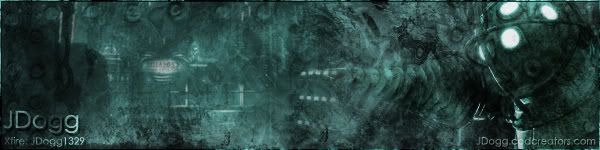Have questions about CoD4 mapping that aren't covered in the tutorials section? Post here!
Moderator: Core Staff
-
steveuk
- CJ G0D!

- Posts: 1330
- Joined: November 21st, 2006, 12:51 pm
Post
by steveuk » January 20th, 2008, 9:49 pm
Hi ok i thought of giving Cod4 Mapping ago, but im haveing major problems getting radient to work, the error im getting is as shown in the image below.

Please can someone assist in helping me to sort this out. ? ive deleted all files and folders for the Cod4 tools 4 time now and reinstalled them 4 times ,each time i get the same error. i also reinstalled DirectX 9
Please let me know asap on any fix
Chers.
Steve
Last edited by
steveuk on January 21st, 2008, 8:17 am, edited 1 time in total.
-
Gagarin
- CJ Worshipper

- Posts: 256
- Joined: November 2nd, 2005, 10:43 am
- Location: Moscow, Russian Federation
Post
by Gagarin » January 20th, 2008, 10:10 pm
Install Microsoft .NET framework v 2.0
-
steveuk
- CJ G0D!

- Posts: 1330
- Joined: November 21st, 2006, 12:51 pm
Post
by steveuk » January 20th, 2008, 10:47 pm
Gagarin wrote:Install Microsoft .NET framework v 2.0
after i downloaded dotnet v2.0 i went to install it, and found i had alread got it on the system i did a repair, but still no joy ,still getting the raident error
Steve
-
Marshall
- CJ Spammer!

- Posts: 820
- Joined: December 10th, 2005, 11:28 am
- Location: UK
Post
by Marshall » January 20th, 2008, 10:50 pm
You don't have an English version of the game? I think that's why
-
steveuk
- CJ G0D!

- Posts: 1330
- Joined: November 21st, 2006, 12:51 pm
Post
by steveuk » January 20th, 2008, 11:01 pm
Marshall wrote:You don't have an English version of the game? I think that's why
it is english, tho on the box it says 33169.201.AU Austrailia. Also it worked once when i first installed it, now it dontwork at all, any other idears comments.?
Steve
-
steveuk
- CJ G0D!

- Posts: 1330
- Joined: November 21st, 2006, 12:51 pm
Post
by steveuk » January 20th, 2008, 11:33 pm
steveuk wrote:Gagarin wrote:Install Microsoft .NET framework v 2.0
after i downloaded dotnet v2.0 i went to install it, and found i had alread got it on the system i did a repair, but still no joy ,still getting the raident error
Steve
I did a compleate uninstall and reinstall DotNet, and still same error, what next.?
Steve
-
Drofder2004
- Core Staff

- Posts: 13315
- Joined: April 13th, 2005, 8:22 pm
- Location: UK, London
Post
by Drofder2004 » January 20th, 2008, 11:34 pm
You have unzipped the files into the wrong place.
You need to unzip the contents in the "Call of Duty 4" folder
---
Edit: Sorry, realise it is in the correct folder, will check further.
 Virgin Media 20Mb Broadband:
Virgin Media 20Mb Broadband:
"Perfect for families going online at the same time, downloading movies, online gaming and more."
Borked internet since: 22-07-2010
-
steveuk
- CJ G0D!

- Posts: 1330
- Joined: November 21st, 2006, 12:51 pm
Post
by steveuk » January 21st, 2008, 12:01 am
Drofder2004 wrote:You have unzipped the files into the wrong place.
You need to unzip the contents in the "Call of Duty 4" folder
---
Edit: Sorry, realise it is in the correct folder, will check further.
i have uninstall whole zip file to C:\Program Files\Activision\Call of Duty 4 - Modern Warfare as stated in Text File.
Radiant wont let me get to load the Cod4.PRJ file in anyway... soo as i load radiant as it loads this happens.

also see images

Main COD4 Folder

Steve
Last edited by
steveuk on January 21st, 2008, 7:26 am, edited 1 time in total.
-
Drofder2004
- Core Staff

- Posts: 13315
- Joined: April 13th, 2005, 8:22 pm
- Location: UK, London
Post
by Drofder2004 » January 21st, 2008, 12:09 am
One quick thing of note, I notice the words "razer" mentioned, so I am guessing you are using a "no-cd" file. You need to remove this as it will conflict with other tools. This wont cause radiant problems though.
Quick suggestions
Make sure the contents of your "cod4.prj" is
Code: Select all
{
"basepath" ".."
"mapspath" "..\\map_source"
"entitypath" ".\\cod4.def"
"autosave" "autosave.map"
"game" ""
"basegame" ""
"layeredmaterials" "cod4_layered_material_library.txt"
}
Other than that, try locate the error on the IW forums.
 Virgin Media 20Mb Broadband:
Virgin Media 20Mb Broadband:
"Perfect for families going online at the same time, downloading movies, online gaming and more."
Borked internet since: 22-07-2010
-
steveuk
- CJ G0D!

- Posts: 1330
- Joined: November 21st, 2006, 12:51 pm
Post
by steveuk » January 21st, 2008, 7:35 am
Drofder2004 wrote:One quick thing of note, I notice the words "razer" mentioned, so I am guessing you are using a "no-cd" file. You need to remove this as it will conflict with other tools. This wont cause radiant problems though.
Quick suggestions
Make sure the contents of your "cod4.prj" is
Code: Select all
{
"basepath" ".."
"mapspath" "..\\map_source"
"entitypath" ".\\cod4.def"
"autosave" "autosave.map"
"game" ""
"basegame" ""
"layeredmaterials" "cod4_layered_material_library.txt"
}
Other than that, try locate the error on the IW forums.
Ok removed razor folder, and checked the COD4.prj file and is all ok.
Is my folders in the right place.? can someone send me a screenshout of there folder settings.??
Steve
-
JDogg
- Too cool for CoDJumper

- Posts: 3617
- Joined: August 28th, 2007, 11:46 am
- Location: Melbourne, Australia
Post
by JDogg » January 21st, 2008, 7:56 am
Drofder2004 wrote:One quick thing of note, I notice the words "razer" mentioned, so I am guessing you are using a "no-cd" file. You need to remove this as it will conflict with other tools. This wont cause radiant problems though.
How will it cause other problems..?
-
Drofder2004
- Core Staff

- Posts: 13315
- Joined: April 13th, 2005, 8:22 pm
- Location: UK, London
Post
by Drofder2004 » January 22nd, 2008, 8:06 pm
What graphics card do you have?
 Virgin Media 20Mb Broadband:
Virgin Media 20Mb Broadband:
"Perfect for families going online at the same time, downloading movies, online gaming and more."
Borked internet since: 22-07-2010
-
steveuk
- CJ G0D!

- Posts: 1330
- Joined: November 21st, 2006, 12:51 pm
Post
by steveuk » January 22nd, 2008, 9:31 pm
Drofder2004 wrote:What graphics card do you have?
I have a GeForce Navada 7600GS and if running Cod4 it should run the Tools..
ive did a GFX Driver update when i got the game..
Thing is it worked the very first time started Raidant, and that was it, even tho ive removed all files folders ext 5 times it wont work
Steve
-
Drofder2004
- Core Staff

- Posts: 13315
- Joined: April 13th, 2005, 8:22 pm
- Location: UK, London
Post
by Drofder2004 » January 22nd, 2008, 9:47 pm
CoD4: Requires Shader 2.0
CoD4 Tools: Requires Shader 3.0
You GFX cards supports 3.0, so no problem there.
My only suggestions:
Uninstall "dotnet".
Uninstall CoD4 Tools (delete related folders)
Uninstall CoD4
Use a registry cleaner (CCleaner for example).
Restart PC, and install the above again in the same order.
Make sure you back up all your profiles and configs from the CoD4 directories.
 Virgin Media 20Mb Broadband:
Virgin Media 20Mb Broadband:
"Perfect for families going online at the same time, downloading movies, online gaming and more."
Borked internet since: 22-07-2010









 Main COD4 Folder
Main COD4 Folder