scrapped - read mp_cairojump
Moderator: Core Staff
-
Coontang

- CJ G0D!

- Posts: 1797
- Joined: March 4th, 2007, 3:48 pm
- Location: Painting by numbers
scrapped - read mp_cairojump
Hi, im starting my second project. This is a lot harder (i spent 5 mins doing first jump (or do i just suck?)) and more inventive. I hope you all enjoy it.
Last edited by Coontang on April 6th, 2007, 2:38 pm, edited 1 time in total.

JDogg: 'I have a video of me pissing, wanna see?'
-
waywaaaard

- Core Staff

- Posts: 2214
- Joined: February 6th, 2006, 3:18 pm
- Location: Germany/Bayern
maybe a rectangle brush with and height of 39units and 50x50
jimbo take more time for doing a map and make a concept before starting not only jump after jump that is boring and plain
jimbo take more time for doing a map and make a concept before starting not only jump after jump that is boring and plain
THAT HANDS WERE NOT TRACED!
visit my blog: Link
visit my blog: Link
Soviet wrote:Yeah, watch out, Peds will hit you with his +5 D-Battleaxe of homosexuality
-
Coontang

- CJ G0D!

- Posts: 1797
- Joined: March 4th, 2007, 3:48 pm
- Location: Painting by numbers
by the 5 mins on one jupm i mean when i test the map to see if the jump worked , it took me 5 mins to get onto it. well 5 is exagerated, probable 2 mins max. But normally i do jumps first time. In this one the improvements are as follows...
- More inventive
- Longer
- Harder
- nice purply sun glow
- Ladders
- mantles
- maybe lamposts
-Most importantly...No floating platforms!
- More inventive
- Longer
- Harder
- nice purply sun glow
- Ladders
- mantles
- maybe lamposts
-Most importantly...No floating platforms!

JDogg: 'I have a video of me pissing, wanna see?'
-
waywaaaard

- Core Staff

- Posts: 2214
- Joined: February 6th, 2006, 3:18 pm
- Location: Germany/Bayern
i would prefer it when you map the room i want to include first  so that i can plan with the size and so on
so that i can plan with the size and so on
THAT HANDS WERE NOT TRACED!
visit my blog: Link
visit my blog: Link
Soviet wrote:Yeah, watch out, Peds will hit you with his +5 D-Battleaxe of homosexuality
-
Rezil
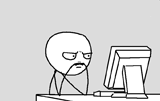
- Core Staff

- Posts: 2030
- Joined: July 24th, 2006, 11:21 am
- Location: Cramped in a small cubicle/making another jump map
First of all, do you have your xmodels extraced out of iw_13.iwd?
After you do that(Check modsonline on how to extract), right-click on the 2D window in Radiant, click misc and then model. Find the xmodel map and find the "prop_streetlamp_off" or "prop_streetlamp_on" or "prop_streetlamp_dim", depends on if you want the lamp turned on or off. If it's on, be sure to add a light inside the lamp.
Gl mapping, rezil
EDIT: Damn it, creep beat me to it.
After you do that(Check modsonline on how to extract), right-click on the 2D window in Radiant, click misc and then model. Find the xmodel map and find the "prop_streetlamp_off" or "prop_streetlamp_on" or "prop_streetlamp_dim", depends on if you want the lamp turned on or off. If it's on, be sure to add a light inside the lamp.
Gl mapping, rezil
EDIT: Damn it, creep beat me to it.
-
Rezil
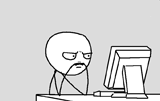
- Core Staff

- Posts: 2030
- Joined: July 24th, 2006, 11:21 am
- Location: Cramped in a small cubicle/making another jump map
Right click in the 2D window->light. Then put these keys and values:
KEY: | VALUE:
def | light_point_linear (I think this is the standard one)
radius | 200 (How big the light will be)
_color | 1 1 1 (Red, green, blue colors, 1 1 1=white, 0 0 0=black)
intensity | 1 (How strong the light is)
This is the basic light you need I think. If anyone wants to add anything, please do so.
KEY: | VALUE:
def | light_point_linear (I think this is the standard one)
radius | 200 (How big the light will be)
_color | 1 1 1 (Red, green, blue colors, 1 1 1=white, 0 0 0=black)
intensity | 1 (How strong the light is)
This is the basic light you need I think. If anyone wants to add anything, please do so.
-
Coontang

- CJ G0D!

- Posts: 1797
- Joined: March 4th, 2007, 3:48 pm
- Location: Painting by numbers
-
Coontang

- CJ G0D!

- Posts: 1797
- Joined: March 4th, 2007, 3:48 pm
- Location: Painting by numbers
-
Rezil
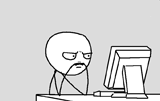
- Core Staff

- Posts: 2030
- Joined: July 24th, 2006, 11:21 am
- Location: Cramped in a small cubicle/making another jump map
I think lights are designed to light up dark areas that aren't lighted by the sun. You need a skybox and worldspawn settings for the brushes to be illuminated. Pick one of the many worldspawn settings on modsonline(http://www.modsonline.com/Tutorials-read-296.html) While in the editor, press N and put the appropriate keys and values. For the skybox, just make individual brushes around the whole map. What I mean is, make a cube around the whole map. Select the individuals sides of the brushes(I expect you to make caulk brushes to increase FPS) by pressing control+shift+d and select the same sky texture as in the worldspawn settings. That's about it I think.

