Refer to the Wave Effect Tutorial For More Precise Instructions
Open your image, create another image of hte same size, select gradient, select radial. Go to the gradient editor, make it looks something like this
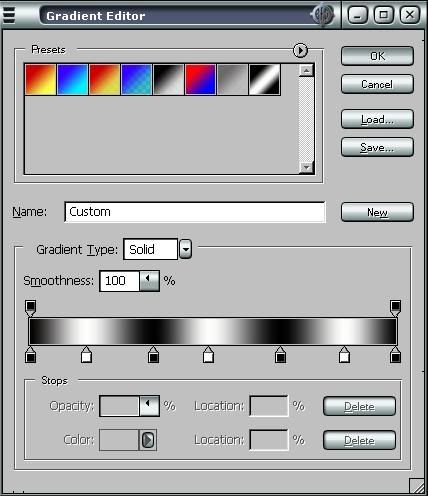
Select it all, copy, go to image, select channels, create new channel, paste, go to layers, select layer. Go to lighting options, make it look like it below
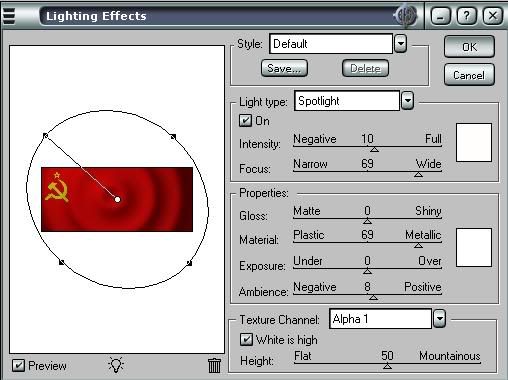
then your done, i know it doesnt go well with this picture, but i was too lazy to find a better one

You can also replace the Radial gradient with something such as Diamond or Angle gradient for more interesting effects


