How do i make Textured and Posters in Radiant,
Moderator: Core Staff
-
steveuk
- CJ G0D!

- Posts: 1330
- Joined: November 21st, 2006, 12:51 pm
How do i make Textured and Posters in Radiant,
How do i make Textured Posters in Radiant,
what tools do i need. i ve windows office with publisher & Word,ect & Photoashop which ive been told i may need but as a beginner i want to make some texture & posters of my own and be willing to share them with other Cod4 users..
Please let me know what i need to start me off with, as easy and simple as possible please.
what tools do i need. i ve windows office with publisher & Word,ect & Photoashop which ive been told i may need but as a beginner i want to make some texture & posters of my own and be willing to share them with other Cod4 users..
Please let me know what i need to start me off with, as easy and simple as possible please.
-
Rezil
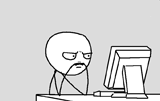
- Core Staff

- Posts: 2030
- Joined: July 24th, 2006, 11:21 am
- Location: Cramped in a small cubicle/making another jump map
Re: How do i make Textured and Posters in Radiant,
Check the cod2 tutorials section, I did a tutorial explaining the whole process.
Drofder2004: Drofder's rules for reviewing a map
[...]
#5 If your name is Rezil, minimum 5/5.
---
<LT>YosemiteSam[NL]:
I heard somewhere that the best way to start is juggling 2 balls with one hand, so you will get a feel for it.
[...]
#5 If your name is Rezil, minimum 5/5.
---
<LT>YosemiteSam[NL]:
I heard somewhere that the best way to start is juggling 2 balls with one hand, so you will get a feel for it.
-
steveuk
- CJ G0D!

- Posts: 1330
- Joined: November 21st, 2006, 12:51 pm
Re: How do i make Textured and Posters in Radiant,
Thanks, but i didnt find the thread, but i found tis link.Rezil wrote:Check the cod2 tutorials section, I did a tutorial explaining the whole process.
http://www.afterlifegaming.net/main/ind ... topic=5374 Cod2 custom textures.
But where do i put the file in COD4 folder location when ive made my texture.?
-
Rezil
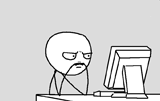
- Core Staff

- Posts: 2030
- Joined: July 24th, 2006, 11:21 am
- Location: Cramped in a small cubicle/making another jump map
Re: How do i make Textured and Posters in Radiant,
viewtopic.php?f=19&t=11842
just don't do the alpha part and don't set to blend in assman and you're set.
just don't do the alpha part and don't set to blend in assman and you're set.
Drofder2004: Drofder's rules for reviewing a map
[...]
#5 If your name is Rezil, minimum 5/5.
---
<LT>YosemiteSam[NL]:
I heard somewhere that the best way to start is juggling 2 balls with one hand, so you will get a feel for it.
[...]
#5 If your name is Rezil, minimum 5/5.
---
<LT>YosemiteSam[NL]:
I heard somewhere that the best way to start is juggling 2 balls with one hand, so you will get a feel for it.
-
steveuk
- CJ G0D!

- Posts: 1330
- Joined: November 21st, 2006, 12:51 pm
Re: How do i make Textured and Posters in Radiant,
ok thanks i have seen that tut several times, i think i posted this link myself on another thread/forum..??But did'nt try it myself,lol i'm waiting on downloading a trial copy of Photo shop, which is taking ages to download as i need to make a TDG file or something to a photo to use in the radiant tools..Rezil wrote:viewtopic.php?f=19&t=11842
just don't do the alpha part and don't set to blend in assman and you're set.
-
XeloX

- CJ Newbie

- Posts: 74
- Joined: February 13th, 2010, 9:58 pm
Re: How do i make Textured and Posters in Radiant,
I am sorry, but that just made me laugh.Rezil wrote:viewtopic.php?f=19&t=11842
just don't do the alpha part and don't set to blend in assman and you're set.
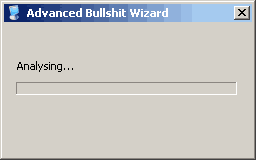
-
steveuk
- CJ G0D!

- Posts: 1330
- Joined: November 21st, 2006, 12:51 pm
Re: How do i make Textured and Posters in Radiant,
ive followed the tut in the tutorial section, the assestmanager is saving them as GTD Files, but when i convert them i get the box up saying Converted Done just 1 line, and when i check the textures in radiant i dont see them anywhere.? any idears on whats going on here.?
once converted where would they be placed.???
once converted where would they be placed.???
-
megazor
- CJ Worshipper

- Posts: 414
- Joined: July 22nd, 2009, 3:02 am
- Location: Russia, Vladivostok
Re: How do i make Textured and Posters in Radiant,
put the .gdt file into the 'source_data' folder. then convert it.
-
steveuk
- CJ G0D!

- Posts: 1330
- Joined: November 21st, 2006, 12:51 pm
Re: How do i make Textured and Posters in Radiant,
hi i have but it not working.lolmegazor wrote:put the .gdt file into the 'source_data' folder. then convert it.
here whats happening.

im also going by this tutorial.
http://modsonline.com/Tutorials-read-452.html texture tut.
-
Drofder2004

- Core Staff

- Posts: 13315
- Joined: April 13th, 2005, 8:22 pm
- Location: UK, London
Re: How do i make Textured and Posters in Radiant,
My guess is that you have not correctly sized your texture. It MUST be a power of 2 on both sides.
2 4 8 16 32 64 128 256 512
2 4 8 16 32 64 128 256 512

Virgin Media 20Mb Broadband:
"Perfect for families going online at the same time, downloading movies, online gaming and more."
Borked internet since: 22-07-2010
-
steveuk
- CJ G0D!

- Posts: 1330
- Joined: November 21st, 2006, 12:51 pm
Re: How do i make Textured and Posters in Radiant,
im doing them at 256x256 and 128x128 and still nothink workingDrofder2004 wrote:My guess is that you have not correctly sized your texture. It MUST be a power of 2 on both sides.
2 4 8 16 32 64 128 256 512
-
Nekoneko
- CJ Fan

- Posts: 170
- Joined: April 18th, 2011, 3:48 pm
Re: How do i make Textured and Posters in Radiant,
Why is the file a psd?
Try using a tga or dds.
Try using a tga or dds.
-
steveuk
- CJ G0D!

- Posts: 1330
- Joined: November 21st, 2006, 12:51 pm
Re: How do i make Textured and Posters in Radiant,
in assett manager you can use jpeg, dds, tgd, and other picture formats i belive..? as long the pictures ar in a a folder in the root of COD4, ive used TGA, DDS, Jpeg png and still nothink is being converted to texture..?Nekoneko wrote:Why is the file a psd?
Try using a tga or dds.
So why not??
Sill getting errors..
I resized my image, went to photoshop, open up jpeg image and saved it as a DDS file, reopened ASSMAN,
Selected Matrials, NewEntry, Selected Wood as survice type, /Sign, as usage loaded picture, saved as m1.gdt, pressed pcconvert, and i got this error.

so now what.??
Last edited by steveuk on May 24th, 2011, 12:03 pm, edited 1 time in total.
-
Drofder2004

- Core Staff

- Posts: 13315
- Joined: April 13th, 2005, 8:22 pm
- Location: UK, London
Re: How do i make Textured and Posters in Radiant,
PSD is not an image format.

Virgin Media 20Mb Broadband:
"Perfect for families going online at the same time, downloading movies, online gaming and more."
Borked internet since: 22-07-2010
-
steveuk
- CJ G0D!

- Posts: 1330
- Joined: November 21st, 2006, 12:51 pm
Re: How do i make Textured and Posters in Radiant,
here is the image be for i pressed PC convert.. is his being done right.??

ok another problem, resised image again, and put into folder, new name, new entry,ect, hit pc conver i now get this.. non power of 2. error.

isnt power of 2 like 128x128, 256x256 ext ??
this is doing my F*cking head in.

ok another problem, resised image again, and put into folder, new name, new entry,ect, hit pc conver i now get this.. non power of 2. error.

isnt power of 2 like 128x128, 256x256 ext ??
this is doing my F*cking head in.
Last edited by steveuk on May 24th, 2011, 12:39 pm, edited 1 time in total.