need help with lag issue
Moderator: Core Staff
-
lilmatsi95
- CJ Fan

- Posts: 101
- Joined: May 23rd, 2009, 5:50 am
need help with lag issue
well i just got windows 7 since windows vista was not all that great because of tis lag but wen i got windows 7 i was really satisfied except for one thing..when i got on cod4 and decided to go and play online....it had some serious lag problems like it seemed as if it connection problems not computer problems so i was wondering if any1 can help with this
-
waywaaaard

- Core Staff

- Posts: 2214
- Joined: February 6th, 2006, 3:18 pm
- Location: Germany/Bayern
Re: need help with lag issue
are you using wlan?
THAT HANDS WERE NOT TRACED!
visit my blog: Link
visit my blog: Link
Soviet wrote:Yeah, watch out, Peds will hit you with his +5 D-Battleaxe of homosexuality
-
helium

- CJ Spammer!

- Posts: 718
- Joined: December 31st, 2007, 9:04 am
- Location: Sweden
Re: need help with lag issue
It is most likely an IPv6 issue... Your ISP + modem probably uses IPv4/IPv5 and Windows 7 sets it IP protocol to IPv6 sometimes so you need to inactivate it and restart your PC + modem.
Control panel > Network and internet > View network status and tasks > Local Area Connection > Properties > Untick IPv6 and uninstall if possible. Enable IPv4. Click OK and then hit "Disable" to disable your internet connection. Then connect again and reboot your PC + modem. This should fix your problem =)
Control panel > Network and internet > View network status and tasks > Local Area Connection > Properties > Untick IPv6 and uninstall if possible. Enable IPv4. Click OK and then hit "Disable" to disable your internet connection. Then connect again and reboot your PC + modem. This should fix your problem =)

-
lilmatsi95
- CJ Fan

- Posts: 101
- Joined: May 23rd, 2009, 5:50 am
Re: need help with lag issue
To lev:
No i am not using wlan
To helium:
k ill try that
No i am not using wlan
To helium:
k ill try that
-
lilmatsi95
- CJ Fan

- Posts: 101
- Joined: May 23rd, 2009, 5:50 am
Re: need help with lag issue
this is how it looks on lagometer it happens constantly


-
lilmatsi95
- CJ Fan

- Posts: 101
- Joined: May 23rd, 2009, 5:50 am
Re: need help with lag issue
any1 no how to fix this?please help it happens on every game
-
Soviet

- Core Staff

- Posts: 7762
- Joined: April 23rd, 2005, 9:12 pm
Re: need help with lag issue
Well, if you tried Helium's idea already with no success, make sure you don't have any firewalls or anti virus software that may be trying to block CoD. If you don't have anything installed but have the windows firewall on, add CoD4MP to the exceptions list.
-
lilmatsi95
- CJ Fan

- Posts: 101
- Joined: May 23rd, 2009, 5:50 am
Re: need help with lag issue
nope even when i turn off my firewall it still does it...its getting really annoying..i wish i can just get windows xp back but i dont have the disk for it it didnt come with me pc
-
JDogg
- Too cool for CoDJumper

- Posts: 3617
- Joined: August 28th, 2007, 11:46 am
- Location: Melbourne, Australia
Re: need help with lag issue
I don't think it's a Windows 7 problem, I've been using it since RC and had no problems like this.lilmatsi95 wrote:nope even when i turn off my firewall it still does it...its getting really annoying..i wish i can just get windows xp back but i dont have the disk for it it didnt come with me pc
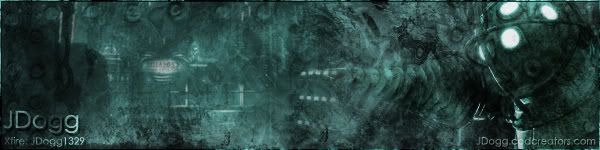

-
lilmatsi95
- CJ Fan

- Posts: 101
- Joined: May 23rd, 2009, 5:50 am
Re: need help with lag issue
ever since i got it it started doing this
-
lilmatsi95
- CJ Fan

- Posts: 101
- Joined: May 23rd, 2009, 5:50 am
Re: need help with lag issue
ok wow i just completely reinstalled windows 7 and it still does this omg -.-i seriously want this lag to go away i cant play any game its really pissing me off
my ping is fine also look
Reply from 64.233.169.147: bytes=32 time=22ms TTL=241
Reply from 64.233.169.147: bytes=32 time=22ms TTL=241
Reply from 64.233.169.147: bytes=32 time=23ms TTL=241
Reply from 64.233.169.147: bytes=32 time=22ms TTL=241
Reply from 64.233.169.147: bytes=32 time=23ms TTL=241
Reply from 64.233.169.147: bytes=32 time=22ms TTL=241
Reply from 64.233.169.147: bytes=32 time=21ms TTL=241
Reply from 64.233.169.147: bytes=32 time=21ms TTL=241
Reply from 64.233.169.147: bytes=32 time=22ms TTL=241
Reply from 64.233.169.147: bytes=32 time=23ms TTL=241
Reply from 64.233.169.147: bytes=32 time=27ms TTL=241
Reply from 64.233.169.147: bytes=32 time=21ms TTL=241
Reply from 64.233.169.147: bytes=32 time=21ms TTL=241
Reply from 64.233.169.147: bytes=32 time=34ms TTL=241
Reply from 64.233.169.147: bytes=32 time=22ms TTL=241
Reply from 64.233.169.147: bytes=32 time=21ms TTL=241
Reply from 64.233.169.147: bytes=32 time=35ms TTL=241
Reply from 64.233.169.147: bytes=32 time=22ms TTL=241
Reply from 64.233.169.147: bytes=32 time=27ms TTL=241
Reply from 64.233.169.147: bytes=32 time=21ms TTL=241
Reply from 64.233.169.147: bytes=32 time=22ms TTL=241
Reply from 64.233.169.147: bytes=32 time=22ms TTL=241
Reply from 64.233.169.147: bytes=32 time=22ms TTL=241
Reply from 64.233.169.147: bytes=32 time=22ms TTL=241
my ping is fine also look
Reply from 64.233.169.147: bytes=32 time=22ms TTL=241
Reply from 64.233.169.147: bytes=32 time=22ms TTL=241
Reply from 64.233.169.147: bytes=32 time=23ms TTL=241
Reply from 64.233.169.147: bytes=32 time=22ms TTL=241
Reply from 64.233.169.147: bytes=32 time=23ms TTL=241
Reply from 64.233.169.147: bytes=32 time=22ms TTL=241
Reply from 64.233.169.147: bytes=32 time=21ms TTL=241
Reply from 64.233.169.147: bytes=32 time=21ms TTL=241
Reply from 64.233.169.147: bytes=32 time=22ms TTL=241
Reply from 64.233.169.147: bytes=32 time=23ms TTL=241
Reply from 64.233.169.147: bytes=32 time=27ms TTL=241
Reply from 64.233.169.147: bytes=32 time=21ms TTL=241
Reply from 64.233.169.147: bytes=32 time=21ms TTL=241
Reply from 64.233.169.147: bytes=32 time=34ms TTL=241
Reply from 64.233.169.147: bytes=32 time=22ms TTL=241
Reply from 64.233.169.147: bytes=32 time=21ms TTL=241
Reply from 64.233.169.147: bytes=32 time=35ms TTL=241
Reply from 64.233.169.147: bytes=32 time=22ms TTL=241
Reply from 64.233.169.147: bytes=32 time=27ms TTL=241
Reply from 64.233.169.147: bytes=32 time=21ms TTL=241
Reply from 64.233.169.147: bytes=32 time=22ms TTL=241
Reply from 64.233.169.147: bytes=32 time=22ms TTL=241
Reply from 64.233.169.147: bytes=32 time=22ms TTL=241
Reply from 64.233.169.147: bytes=32 time=22ms TTL=241
-
Drofder2004

- Core Staff

- Posts: 13315
- Joined: April 13th, 2005, 8:22 pm
- Location: UK, London
Re: need help with lag issue
reinstall XP.

Virgin Media 20Mb Broadband:
"Perfect for families going online at the same time, downloading movies, online gaming and more."
Borked internet since: 22-07-2010
-
helium

- CJ Spammer!

- Posts: 718
- Joined: December 31st, 2007, 9:04 am
- Location: Sweden
Re: need help with lag issue
Okay I've done some experimenting with an old PC of mine and I experienced the same issue as you. If you do "ping http://www.codjumper.com" for example in cmd you will get a stable response time but when you go in-game you will have lag spikes whenever you: see any other player/weapon is being fired etc (you get the point) and this has to do with your network card. It isn't your router/modem for sure since my main PC had a stable and good ping while testing.
The explanation to this is probably that your network card is very old or that your network drivers are outdated. Try updating your drivers by rightclicking on Computer > manage > network controller and there you will be able to modify your drivers (including auto update for most)
If that doesn't work you will most likely just have to buy a new network card, but don't worry, you can get a decent network card for about £10.
Could you please post the name of your network card?
PS: To go deeper into the issue, I think that the reason to why this lag appears is that your network card doesn't support the IPv6 protocol and Windows 7 seems to require that in order to manage your connections properly.
The explanation to this is probably that your network card is very old or that your network drivers are outdated. Try updating your drivers by rightclicking on Computer > manage > network controller and there you will be able to modify your drivers (including auto update for most)
If that doesn't work you will most likely just have to buy a new network card, but don't worry, you can get a decent network card for about £10.
Could you please post the name of your network card?
PS: To go deeper into the issue, I think that the reason to why this lag appears is that your network card doesn't support the IPv6 protocol and Windows 7 seems to require that in order to manage your connections properly.

-
lilmatsi95
- CJ Fan

- Posts: 101
- Joined: May 23rd, 2009, 5:50 am
Re: need help with lag issue
i cant find where it says network card lol i clicked on manage and tried finding it but i couldnt :\
EDIT: do u mean network adapters? because i have a realtek RTL8139/810x family fast ethernet NIC
EDIT: do u mean network adapters? because i have a realtek RTL8139/810x family fast ethernet NIC
Last edited by lilmatsi95 on August 24th, 2009, 11:33 pm, edited 1 time in total.
-
lilmatsi95
- CJ Fan

- Posts: 101
- Joined: May 23rd, 2009, 5:50 am
Re: need help with lag issue
and im pretty sure u cant just reinstall xp if u could i wouldve done that by now lol