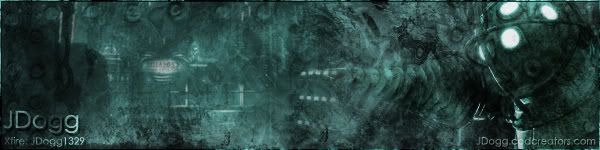Code: Select all
http://www.youtube.com/watch?v=JCxoPfZvcms
http://www.youtube.com/watch?v=6FQ6uDQHlBgCode: Select all
http://www.wiiprojects.org/bluetooth.html
http://www.mundayweb.com/progs/gh3-wii.php
http://www.youtube.com/watch?v=9IqGtdLyKYA
Code: Select all
/*
* Based on version from http://wizardswhinings.blogspot.com/2008/03/how-to-use-wii-guitar-hero-iii-guitar.html
*
* Modified by Neil Munday, July 2008
*/
Key.Ctrl = False
Key.LeftShift = False
Key.LeftAlt = False
Key.RightAlt = False
debug = 'whammy=' + wiimote.Guitar.WhammyBar + ', pitch=' + RemoveUnits(Wiimote.Pitch)
//change these to your liking (use debug info)
var.whammythreshold = 0.55
var.starpowerangle = 50
Keyboard.LeftShift = Wiimote.Guitar.Fret1
Keyboard.Z = Wiimote.Guitar.Fret2
Keyboard.X = Wiimote.Guitar.Fret3
Keyboard.C = Wiimote.Guitar.Fret4
Keyboard.V = Wiimote.Guitar.Fret5
//make the 4 wiimote leds light up with the first 4 frets
Wiimote.Led1 = Wiimote.Guitar.Fret1
Wiimote.Led2 = Wiimote.Guitar.Fret2
Wiimote.Led3 = Wiimote.Guitar.Fret3
Wiimote.Led4 = Wiimote.Guitar.Fret4
//other mappings
Keyboard.Space = Wiimote.Guitar.Minus
Keyboard.RightShift = Wiimote.Guitar.StrumUp
Keyboard.Slash = Wiimote.Guitar.StrumDown
Keyboard.Backspace = Wiimote.Guitar.Plus
//make whammy when whammy is pushed
If Wiimote.Guitar.WhammyBar > var.whammythreshold
Mouse.x = Wiimote.Guitar.WhammyBar
EndIf
//push star power button when guitar is tilted
/*If RemoveUnits(Wiimote.Pitch) > var.starpowerangle
* Key.Space = True
* Wiimote.Rumble = False
* Wait 1000 ms
* Key.Space = False
* Wiimote.Rumble = False
*EndIf
*/Code: Select all
Wiimote.Led1 = Wiimote.Guitar.Fret1
Wiimote.Led2 = Wiimote.Guitar.Fret2
Wiimote.Led3 = Wiimote.Guitar.Fret3
Wiimote.Led4 = Wiimote.Guitar.Fret4Atm i can't test this out because i don't have a bluetooth usb adapter, but i ordered one from Amazon about an hour ago and it should be here in 2-3 days (because amazon is a beast at shipping), so i'll update this thread when i get it and test it out =P.