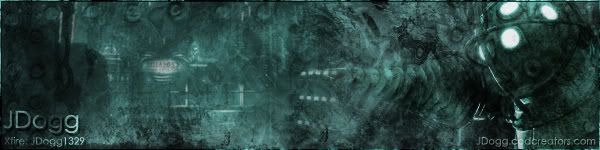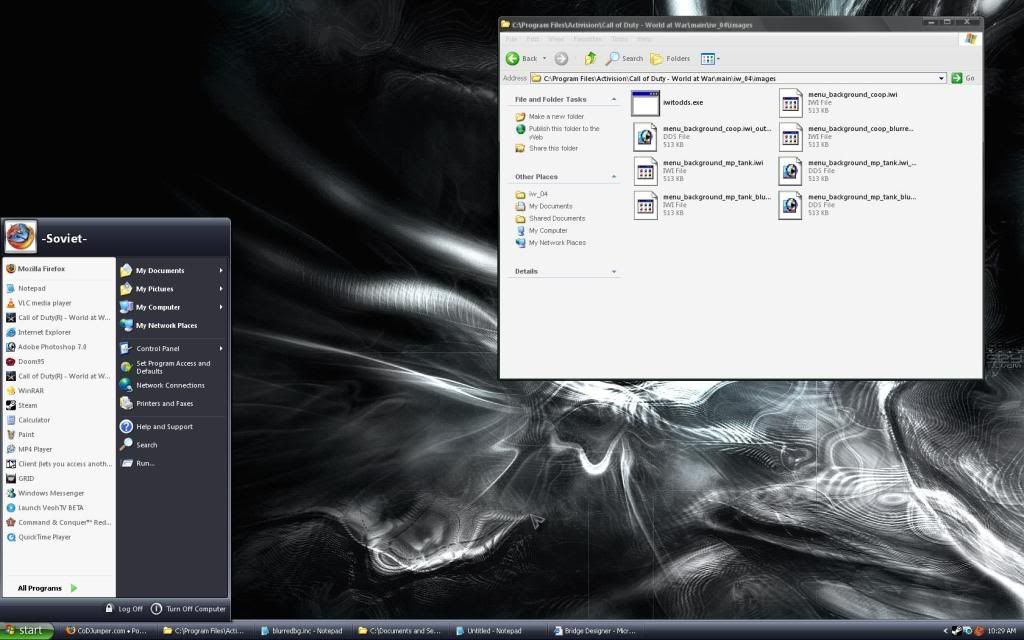Here my desktop, theme for now i like dark blue themes, so im just messing and looking around for other themes to try out.

Some reason i cant seem to get my Menu bar to goto the sasme theme style, any idears.??

The Opera Explorer look.

IS there a Custom menu tool around, or should it work via the WindowsBlind tools im using.?
Also whats ya desktop theme like, show yours off, im intrested in what peoples themes are like.
Steve