I'm getting this problem with terrian where it shows holes in terrian ingame, after compiling the map couple times, do note that I'm compiling with "Fast" mode on, and im not sure what causes this, is this cause due to the fact that I'm compiling on fast, will it fix itself when i compile on extra like bad shadows do?
Also the advance lighting problem, I can see source of the light, but not all of it, can't really think of the word of what I mean, but yeah, i can only see some parts of the light through water, I've tried multiple things and the only thing that solved it, is putting terrain in the way, but I don't want to put terrain in the way all the time since I'll need the activator to be able to see out(on one part of the map). Will this be solved when compiling on extra as on both maps I'm compiling on fast. (one of the maps aren't for deathrun so i can easily put terrain in the way of it)
Here some videos explaining what I mean, bare in mind, I don't get any errors coming from the terrian nor the lights etc...
http://www.xfire.com/video/5f0743
http://www.xfire.com/video/5f0747
I'll try to do more testing if no one can help and hopefully solve it. :s
Terrainn & advance lighting problems
Moderator: Core Staff
-
Lossy
- CJ Wannabe

- Posts: 3
- Joined: November 20th, 2012, 9:40 pm
-
fishy
- CJ Wannabe

- Posts: 30
- Joined: June 24th, 2012, 2:51 pm
Re: Terrainn & advance lighting problems
Looks like a problem with the light map. With the map loaded in radiant hit shift + l. Everything in the map should change to black and white squares. Select the problem patches and press s to bring up the surface inspector, select natural in the patch texturing bit. When you recompile it should be fixed.
-
Rezil
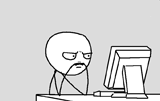
- Core Staff

- Posts: 2030
- Joined: July 24th, 2006, 11:21 am
- Location: Cramped in a small cubicle/making another jump map
Re: Terrainn & advance lighting problems
The water problem might be fixed with setting the water patch alpha channel. Select your water patch, press V, select all the vertices, press G and set the alpha value of the vertices. If done correctly, the water patch should start to 'fade' and become transparent. I'm not sure whether all water textures support it but the one in mp_backlot(street gutters) definitely does.
I also suggest you re-do the mountain wall patch, it seems to have bugged out.
I also suggest you re-do the mountain wall patch, it seems to have bugged out.
Drofder2004: Drofder's rules for reviewing a map
[...]
#5 If your name is Rezil, minimum 5/5.
---
<LT>YosemiteSam[NL]:
I heard somewhere that the best way to start is juggling 2 balls with one hand, so you will get a feel for it.
[...]
#5 If your name is Rezil, minimum 5/5.
---
<LT>YosemiteSam[NL]:
I heard somewhere that the best way to start is juggling 2 balls with one hand, so you will get a feel for it.
-
Lossy
- CJ Wannabe

- Posts: 3
- Joined: November 20th, 2012, 9:40 pm
Re: Terrainn & advance lighting problems
Ah... oh my i feel like the biggest idiot ever for not thinking of that, anyway both are fix, thanks. 
-
Drofder2004

- Core Staff

- Posts: 13315
- Joined: April 13th, 2005, 8:22 pm
- Location: UK, London
Re: Terrainn & advance lighting problems
To fix lighting problems on terrain:
Press Shift+L
Select Terrain
Press S
Select LMAP
Press Shift+L (twice) to return to normal.
Water issue is caused by using a decal texture. The game confuses the order of decal draw and bullet marks get drawn over the decal - happens with glass also.
Press Shift+L
Select Terrain
Press S
Select LMAP
Press Shift+L (twice) to return to normal.
Water issue is caused by using a decal texture. The game confuses the order of decal draw and bullet marks get drawn over the decal - happens with glass also.

Virgin Media 20Mb Broadband:
"Perfect for families going online at the same time, downloading movies, online gaming and more."
Borked internet since: 22-07-2010