This tutorial will teach you how to make platforms rotate.
To make a platform rotate first start out by making a brush (I made mine 64x64)
And make an origin.
The origin will be center point of your platforms rotation.
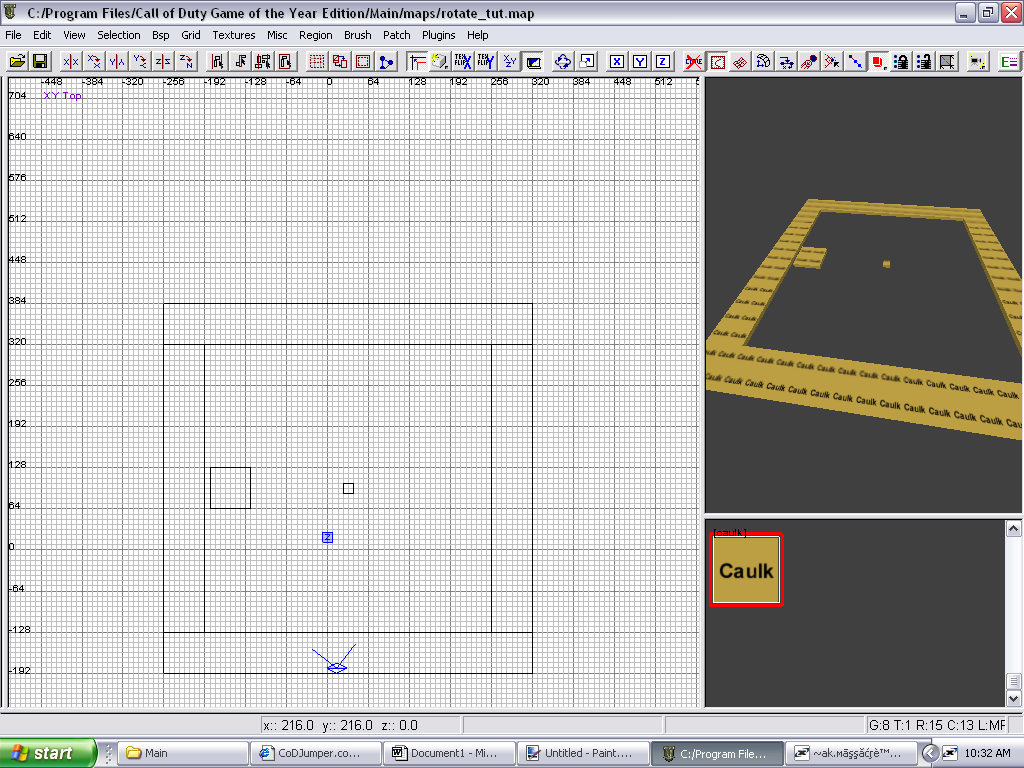
Now select the platform that you want to rotate and the origin, right click your 2d grid and select script>brushmodel. They will turn blue.
For the origin to work you need to go to textures>common and select origin for your origin, otherwise it wont work.
Now to name it go to entities (“Nâ€) and type for
Code: Select all
key = targetname
value = platform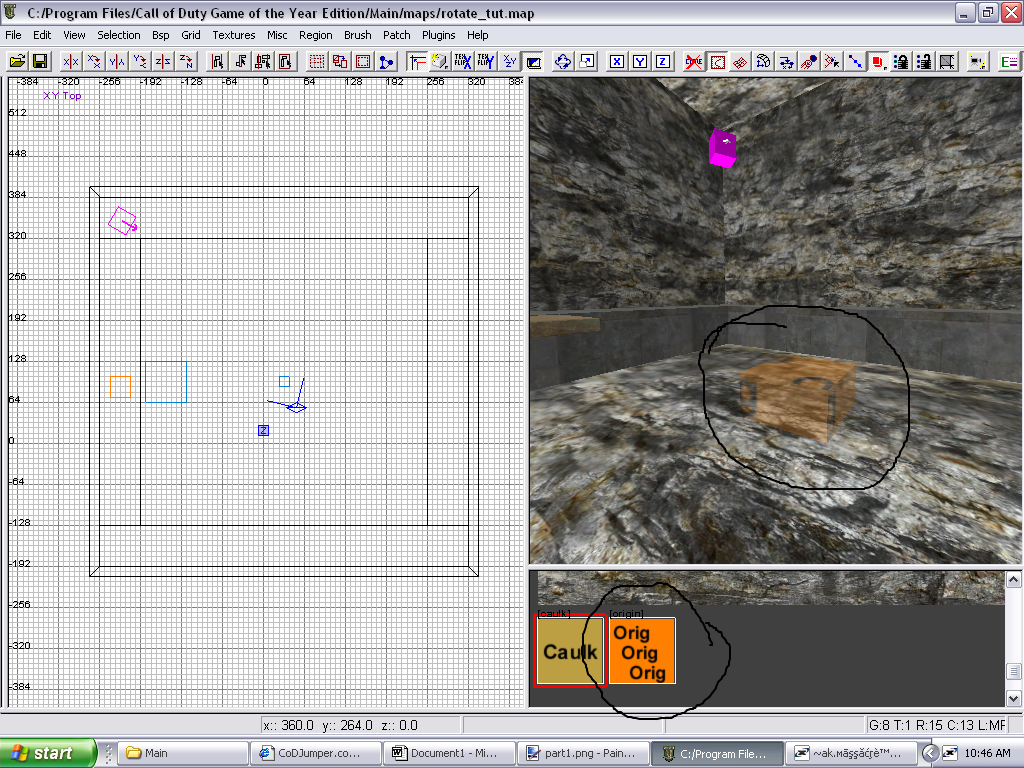
Now texture and compile and we will go to the scripting.
For the scripting just copy paste this:
Code: Select all
main()
{
thread platform();
}
platform ()
{
platform = getent("platform","targetname");
while(1)
{
platform rotateyaw(360,10);
platform waittill("rotatedone");
}
}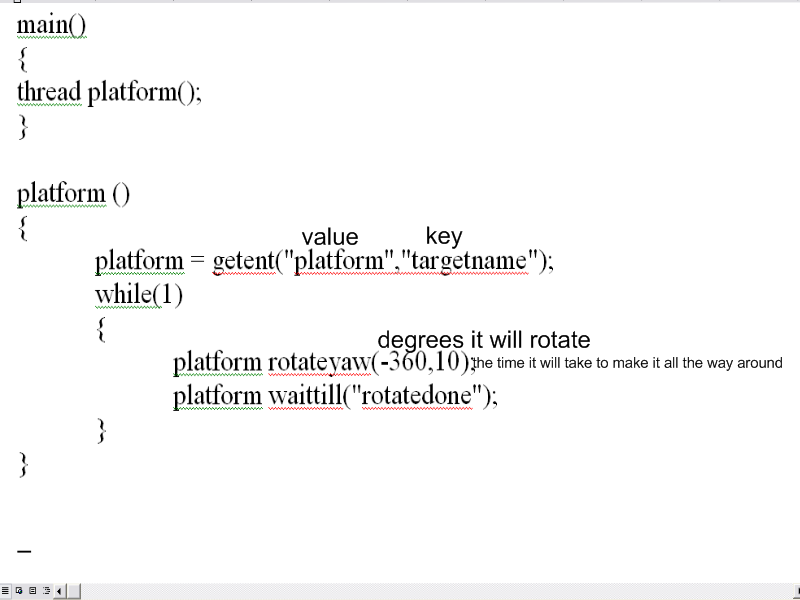
I have included the pk3 and a .map of it here is the link:
http://files.filefront.com/rotate+tutra ... einfo.html
Have fun, I hope this helped out others and happy mapping.
xfire = zipperdude
***********************************
NEW:
I've found a way to rotate things on there sides and figured itd be best to add it then create a new topic for the same thing.
The first thing you do is make a brush and a origin and label them as a script_brushmodel together. give them what ever targetname you want. so far your map should look like this :
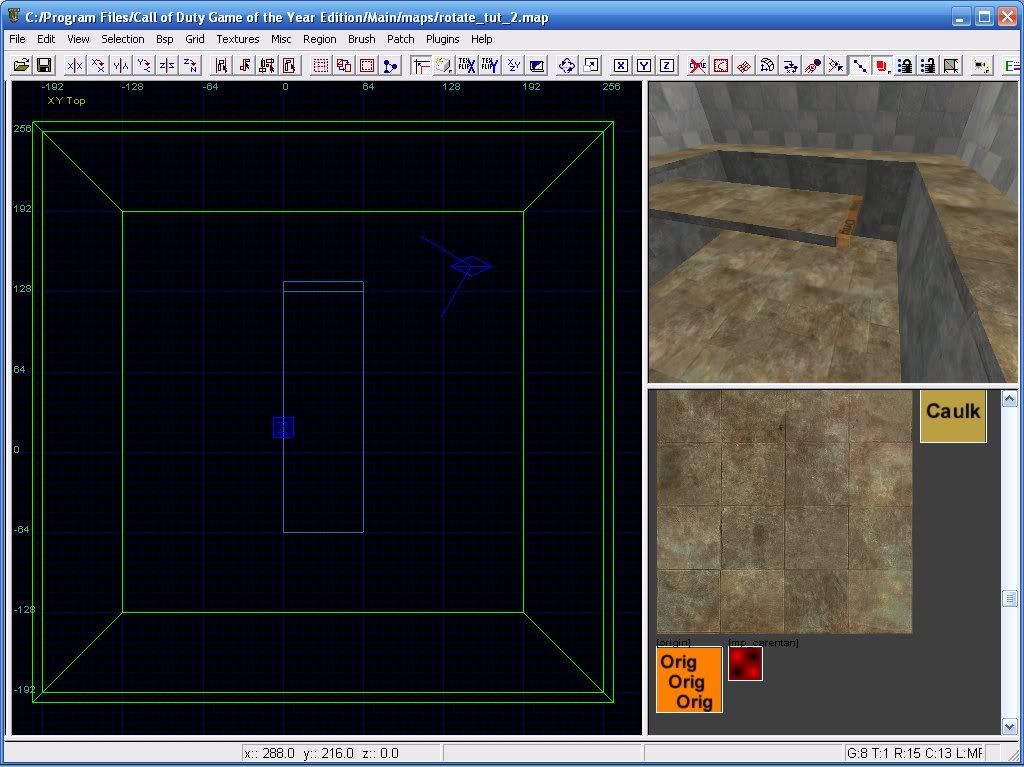
Now compile and onto the coding.
Code: Select all
rotate_2()
{
rotate_2 = getent("rotate_2","targetname");
while(1)
{
rotate_2 rotatepitch( -360 , 6 );
rotate_2 waittill("rotatedone");
}
}NOTES: I've never tested this but, if you want to make it rotate the other way I would assume you move the origin to the other side and instead of using rotatepitch you use rotateroll.
If you want to download the map and the .GSC for what ever reason you can get this one here http://hosted.filefront.com/zipperdude/
If you have any questions just add my xfire.
X-Fire - Zipperdude.











