changing config help?
Moderator: Core Staff
-
cianw1
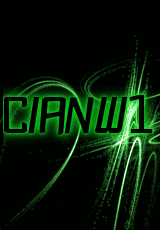
- CJ Worshipper

- Posts: 346
- Joined: January 6th, 2011, 12:40 am
- Gamertag: cianw1
changing config help?
In my Activision/Cod4/proflies i have a folder named cianw1 (my cod4 proflie) and a file called active.txt
I downloaded a cod4 config which I want to use, but in my 'cianw1' folder i have 2 other folders, demos and mods. I have set explorer to see hidden files but cant find my mpconfig? Also, how can I create another profile to use the new cfg? I created a new profile in Cod4, but its not showing up in the profiles folder.
I downloaded a cod4 config which I want to use, but in my 'cianw1' folder i have 2 other folders, demos and mods. I have set explorer to see hidden files but cant find my mpconfig? Also, how can I create another profile to use the new cfg? I created a new profile in Cod4, but its not showing up in the profiles folder.

Me: Well, i think the ONLY way to resolve this problem is...KS reseign from site admin and me to take his place, and then commence my plan for world domination...
KS : Done.
-
Nekoneko
- CJ Fan

- Posts: 170
- Joined: April 18th, 2011, 3:48 pm
Re: changing config help?
you might have the homepath set up to a different directory.
go ingame and check the dvar fs_homepath
id set it to the same as fs_basepath
go ingame and check the dvar fs_homepath
id set it to the same as fs_basepath
-
cianw1
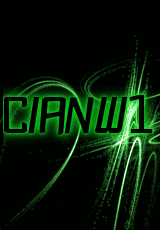
- CJ Worshipper

- Posts: 346
- Joined: January 6th, 2011, 12:40 am
- Gamertag: cianw1
Re: changing config help?
How do i do this?Nekoneko wrote:you might have the homepath set up to a different directory.
go ingame and check the dvar fs_homepath
id set it to the same as fs_basepath

Me: Well, i think the ONLY way to resolve this problem is...KS reseign from site admin and me to take his place, and then commence my plan for world domination...
KS : Done.
-
x0ozero0x

- PS3 Team

- Posts: 408
- Joined: January 25th, 2009, 12:56 am
- PSN ID: x0ozero0x
- Location: London
- Contact:
Re: changing config help?
My path is here C:\Users\"Name"\AppData\Local\VirtualStore\Program Files (x86)\Activision\Call of Duty 4 - Modern Warfare not sure if this will help you at all but I ran it in compatibility mode once and it now does everything from here, so if you have ever run CoD4 in compatibility mode try looking there.
-
cianw1
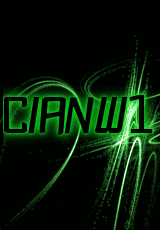
- CJ Worshipper

- Posts: 346
- Joined: January 6th, 2011, 12:40 am
- Gamertag: cianw1
Re: changing config help?
Ah thanks i did find my folder there with my config in it, can i just switch a cfg i downloaded with my old one and swap them back and forth to change them?x0ozero0x wrote:My path is here C:\Users\"Name"\AppData\Local\VirtualStore\Program Files (x86)\Activision\Call of Duty 4 - Modern Warfare not sure if this will help you at all but I ran it in compatibility mode once and it now does everything from here, so if you have ever run CoD4 in compatibility mode try looking there.

Me: Well, i think the ONLY way to resolve this problem is...KS reseign from site admin and me to take his place, and then commence my plan for world domination...
KS : Done.
-
x0ozero0x

- PS3 Team

- Posts: 408
- Joined: January 25th, 2009, 12:56 am
- PSN ID: x0ozero0x
- Location: London
- Contact:
Re: changing config help?
I assume so; try it. The cfg only contains the key bindings and variables for each cmd doesn't it.
-
cianw1
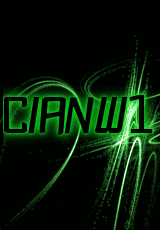
- CJ Worshipper

- Posts: 346
- Joined: January 6th, 2011, 12:40 am
- Gamertag: cianw1
Re: changing config help?
Ok I replaced my old CFG with a new one, then played some promod, but everything is exactly the same?

Me: Well, i think the ONLY way to resolve this problem is...KS reseign from site admin and me to take his place, and then commence my plan for world domination...
KS : Done.
-
Goro92

- CJ Spammer!

- Posts: 605
- Joined: March 7th, 2011, 5:54 pm
- Location: Brescia, Italy
Re: changing config help?
what do you mean with "exactly"? binds/graphic/filmtweaks ?cianw1 wrote:Ok I replaced my old CFG with a new one, then played some promod, but everything is exactly the same?

-
cianw1
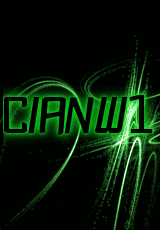
- CJ Worshipper

- Posts: 346
- Joined: January 6th, 2011, 12:40 am
- Gamertag: cianw1
Re: changing config help?
Literally everything is the sameGoro92 wrote:what do you mean with "exactly"? binds/graphic/filmtweaks ?cianw1 wrote:Ok I replaced my old CFG with a new one, then played some promod, but everything is exactly the same?

Me: Well, i think the ONLY way to resolve this problem is...KS reseign from site admin and me to take his place, and then commence my plan for world domination...
KS : Done.
