iw3mp.exe has stopped working - half fixed but need help
Moderator: Core Staff
-
cianw1
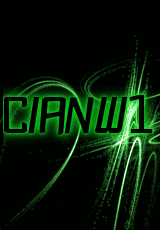
- CJ Worshipper

- Posts: 346
- Joined: January 6th, 2011, 12:40 am
- Gamertag: cianw1
iw3mp.exe has stopped working - half fixed but need help
Ok Ive had a new computer and i installed cod4 and it worked fine. I then had to re-partition my HDD, so had to reinstall cod4, OS and everything else. Now when I start Cod4 MP it closes and a error pops up saying "iw3mp.exe has stopped working". I did a bit of research on the Internet and i got patch 1.6 + 1.7 and updated Realtek drivers, but it still didnt work but then i saw if you plug a mic in it works so i tried it and it did work. Now my only problem is how can i play cod4 without having to plug my mic in everytime?
And another problem i have is, I copied my usermaps, profile data and maps and ive put it in my activision folder, but they are the only folders there, and when i loaded cod4 with my mic plugged in and it worked, it didnt show my profile and asked me to make a new one?
And another problem i have is, I copied my usermaps, profile data and maps and ive put it in my activision folder, but they are the only folders there, and when i loaded cod4 with my mic plugged in and it worked, it didnt show my profile and asked me to make a new one?

Me: Well, i think the ONLY way to resolve this problem is...KS reseign from site admin and me to take his place, and then commence my plan for world domination...
KS : Done.
-
Perak
- CJ Wannabe

- Posts: 36
- Joined: January 23rd, 2011, 5:01 pm
Re: iw3mp.exe has stopped working - half fixed but need help
Do you have a button on the top bar saying "Compatibility files" when in the cod4 directory? if so, press it and put your profiles in there.
As for the mic, same thing happened for me, I just left the mic plugged in at the back of my pc, not doing any harm.
As for the mic, same thing happened for me, I just left the mic plugged in at the back of my pc, not doing any harm.
-
Hoogie

- Core Staff

- Posts: 3974
- Joined: September 2nd, 2008, 10:22 am
- Location: Holland
Re: iw3mp.exe has stopped working - half fixed but need help
C:\Users\xxx\AppData\Local\VirtualStore\Program Files\Activision\Call of Duty 4 - Modern Warfare
Don't know about the mic thing.
Don't know about the mic thing.
-=[[CoDJumper.com Movies]]=-
[[Ambush]] || [[Backlot]] || [[Bloc]] || [[Bog]] || [[Broadcast]] || [[Chinatown]] || [[Countdown]]
[[Crash]] || [[Creek]] || [[Crossfire]] || [[District]] || [[Downpour]] || [[Killhouse]] || [[Overgrown]]
[[Pipeline]] || [[Shipment & Wetwork]] || [[Showdown]] || [[Strike]] || [[Vacant]]
A woman can fake an orgasm, but a man can fake an entire relationship
[[Ambush]] || [[Backlot]] || [[Bloc]] || [[Bog]] || [[Broadcast]] || [[Chinatown]] || [[Countdown]]
[[Crash]] || [[Creek]] || [[Crossfire]] || [[District]] || [[Downpour]] || [[Killhouse]] || [[Overgrown]]
[[Pipeline]] || [[Shipment & Wetwork]] || [[Showdown]] || [[Strike]] || [[Vacant]]
A woman can fake an orgasm, but a man can fake an entire relationship
-
cianw1
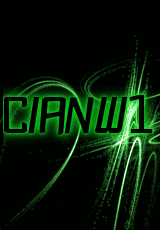
- CJ Worshipper

- Posts: 346
- Joined: January 6th, 2011, 12:40 am
- Gamertag: cianw1
Re: iw3mp.exe has stopped working - half fixed but need help
ive put it in programfiles and programfiles(x86) in the main cod4 folder and ive also tried in the compatibility part but then when i load cod4 it still doesnt detect my profiles, but my mods and usermaps work fine. another problem i have encountered now though is every now and again yellow writing will show up where the killfeed is like punkbuster warning and stuff like that ( and yes i have updated PB)

Me: Well, i think the ONLY way to resolve this problem is...KS reseign from site admin and me to take his place, and then commence my plan for world domination...
KS : Done.
-
rB|Liam*
- CJ Fan

- Posts: 172
- Joined: October 21st, 2010, 7:45 pm
- Location: England
- Contact:
Re: iw3mp.exe has stopped working - half fixed but need help
For your mic issue try this. Go to C:\Program Files\Activision\Call of Duty 4 - Modern Warfare\miles\ folder. Rename mssmp3.asi to mssmp3.bak. This worked for me a while back.
Partnered Channel:
http://www.youtube.com/user/RaCeY2k8
Tutorials:
http://www.youtube.com/TheTutGuyHD
Twitter:
http://www.twitter.com/RaCeY2k8
http://www.youtube.com/user/RaCeY2k8
Tutorials:
http://www.youtube.com/TheTutGuyHD
Twitter:
http://www.twitter.com/RaCeY2k8
-
cianw1
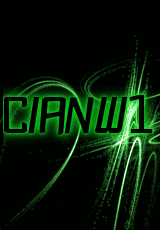
- CJ Worshipper

- Posts: 346
- Joined: January 6th, 2011, 12:40 am
- Gamertag: cianw1
Re: iw3mp.exe has stopped working - half fixed but need help
xrgz wrote:For your mic issue try this. Go to C:\Program Files\Activision\Call of Duty 4 - Modern Warfare\miles\ folder. Rename mssmp3.asi to mssmp3.bak. This worked for me a while back.
Can anyone else agree with this? I don't really want to go changing program files when its only one person saying it works (nothing personal, just dont want to create any additional problems.)

Me: Well, i think the ONLY way to resolve this problem is...KS reseign from site admin and me to take his place, and then commence my plan for world domination...
KS : Done.
-
F |Madness| U
- CJ G0D!

- Posts: 1575
- Joined: June 3rd, 2009, 9:02 pm
- Location: Cardiff University, UK
Re: iw3mp.exe has stopped working - half fixed but need help
c) google it and see that it solved the problem for many peopleKillerSam wrote:lol.cianw1 wrote:xrgz wrote:For your mic issue try this. Go to C:\Program Files\Activision\Call of Duty 4 - Modern Warfare\miles\ folder. Rename mssmp3.asi to mssmp3.bak. This worked for me a while back.
Can anyone else agree with this? I don't really want to go changing program files when its only one person saying it works (nothing personal, just dont want to create any additional problems.)
a) you can just rename it again
b) you could even make a copy of the file and save it somewhere in case you want it back
-
-
rB|Liam*
- CJ Fan

- Posts: 172
- Joined: October 21st, 2010, 7:45 pm
- Location: England
- Contact:
Re: iw3mp.exe has stopped working - half fixed but need help
Thats where i got the solution fromF |Madness| U wrote:
c) google it and see that it solved the problem for many people
Partnered Channel:
http://www.youtube.com/user/RaCeY2k8
Tutorials:
http://www.youtube.com/TheTutGuyHD
Twitter:
http://www.twitter.com/RaCeY2k8
http://www.youtube.com/user/RaCeY2k8
Tutorials:
http://www.youtube.com/TheTutGuyHD
Twitter:
http://www.twitter.com/RaCeY2k8
-
cianw1
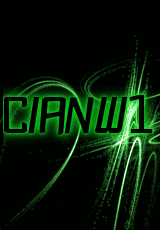
- CJ Worshipper

- Posts: 346
- Joined: January 6th, 2011, 12:40 am
- Gamertag: cianw1
Re: iw3mp.exe has stopped working - half fixed but need help
Ok, i didnt see any of the replies after mine because i forgot about this topic even though i started it *facepalm* but i did some research today because i wanted to play cod4 with a friend and my mic is broken.
All you have to do is go to control panel>sound(or hardware and sound)>recordings tab>right click 'line in' and then click show disabled devices>right click 'stereo mix and click enable. ^^
All you have to do is go to control panel>sound(or hardware and sound)>recordings tab>right click 'line in' and then click show disabled devices>right click 'stereo mix and click enable. ^^

Me: Well, i think the ONLY way to resolve this problem is...KS reseign from site admin and me to take his place, and then commence my plan for world domination...
KS : Done.
-
Pedsdude
- Site Admin

- Posts: 15915
- Joined: October 15th, 2004, 7:18 pm
- Location: UK
Re: iw3mp.exe has stopped working - half fixed but need help
So you mean to say you made this topic without doing any proper research beforehand? 


-
rB|Liam*
- CJ Fan

- Posts: 172
- Joined: October 21st, 2010, 7:45 pm
- Location: England
- Contact:
Re: iw3mp.exe has stopped working - half fixed but need help
Yea, there are a few fixes but that one didn't work for me.cianw1 wrote: All you have to do is go to control panel>sound(or hardware and sound)>recordings tab>right click 'line in' and then click show disabled devices>right click 'stereo mix and click enable. ^^
Partnered Channel:
http://www.youtube.com/user/RaCeY2k8
Tutorials:
http://www.youtube.com/TheTutGuyHD
Twitter:
http://www.twitter.com/RaCeY2k8
http://www.youtube.com/user/RaCeY2k8
Tutorials:
http://www.youtube.com/TheTutGuyHD
Twitter:
http://www.twitter.com/RaCeY2k8
-
cianw1
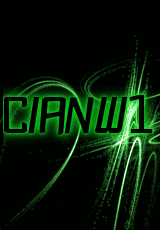
- CJ Worshipper

- Posts: 346
- Joined: January 6th, 2011, 12:40 am
- Gamertag: cianw1
Re: iw3mp.exe has stopped working - half fixed but need help
No, I did research it and found a few ways to fix it but none of them worked for me.Pedsdude wrote:So you mean to say you made this topic without doing any proper research beforehand?

Me: Well, i think the ONLY way to resolve this problem is...KS reseign from site admin and me to take his place, and then commence my plan for world domination...
KS : Done.