ADMIN PLAYER SKIN
Moderator: Core Staff
-
turbo123
- CJ Wannabe

- Posts: 11
- Joined: June 8th, 2011, 10:30 am
ADMIN PLAYER SKIN
is there a way for player skins just for admins?
-
Pedsdude
- Site Admin

- Posts: 15914
- Joined: October 15th, 2004, 7:18 pm
- Location: UK
-
F |Madness| U
- CJ G0D!

- Posts: 1575
- Joined: June 3rd, 2009, 9:02 pm
- Location: Cardiff University, UK
Re: ADMIN PLAYER SKIN
I believe it should be possible, but you would have to add some script so that only admins have certain arms/body/head, and then just create skins for those particular arms/body/head.
-
-
Soviet

- Core Staff

- Posts: 7762
- Joined: April 23rd, 2005, 9:12 pm
Re: ADMIN PLAYER SKIN
It was discussed in depth at one point, but no one ever got around to adding it to the mod. I doubt it would be possible without the source code, which only CJ team members have access to.
-
XeloX

- CJ Newbie

- Posts: 74
- Joined: February 13th, 2010, 9:58 pm
Re: ADMIN PLAYER SKIN
I think it is entirely possible.
Just take a look at this for example.
What this does is, change your outfit to a preset skin.
You can offcourse make your own skin and apply the same method based on your GUID.
The detachall removes your current skin and then replaces it based on the skinset used in the map.
Just take a look at this for example.
Code: Select all
_setAdminModel()
{
    if(game["allies"] == "marines")
    {
        if(game["allies_soldiertype"] == "desert")
        {
            self detachAll();
            character\character_mp_usmc_assault::main();
        }
        else
        {
            self detachAll();
            character\character_mp_usmc_woodland_assault::main();
        }
    }   Â
    else if(game["allies"] == "sas")
    {
        if(game["allies_soldiertype"] == "urban")
        {
            self detachAll();
            character\character_mp_sas_urban_assault::main();
        }
        else
        {
            self detachAll();
            character\character_mp_usmc_woodland_assault::main();
        }
    }     Â
}You can offcourse make your own skin and apply the same method based on your GUID.
The detachall removes your current skin and then replaces it based on the skinset used in the map.
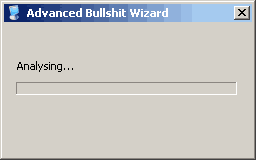
-
[OTB]TURBO
- CJ Wannabe

- Posts: 24
- Joined: June 25th, 2011, 4:42 pm
Re: ADMIN PLAYER SKIN
were i put that
-
[OTB]TURBO
- CJ Wannabe

- Posts: 24
- Joined: June 25th, 2011, 4:42 pm
Re: ADMIN PLAYER SKIN
because i forgot my password on the otheroneKillerSam wrote:Why do you have 2 accounts? Chose one.[OTB]TURBO wrote:were i put that
-
ultralala

- CJ G0D!

- Posts: 1406
- Joined: June 27th, 2008, 9:17 am
- Steam: ultralala
- Location: Germany, Berlin
Re: ADMIN PLAYER SKIN
[OTB]TURBO wrote:because i forgot my password on the otherone
lol made my day xD and on topic. You may copy an existing gun and rename it(like the grav gun)
I've been watching you
A lalalala long
A lalalala long long lee long long long
A lalalala long
A lalalala long long lee long long long

