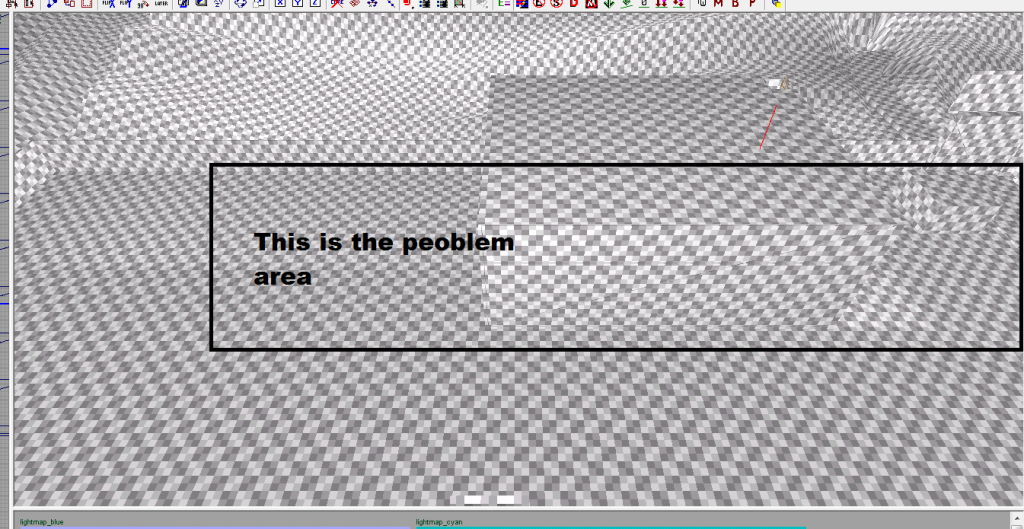Have questions about CoD4 mapping that aren't covered in the tutorials section? Post here!
Moderator: Core Staff
-
TechPB
- CJ Wannabe

- Posts: 31
- Joined: January 31st, 2010, 11:27 pm
Post
by TechPB » July 4th, 2010, 10:31 pm
I was working on my map (this was a few compiles ago) a small section of my map appeared to have the red tint effect
here is a picture

As you can see it's just in that one particular area, and no where else. When this first occurred i thought i just needed to compile my reflections ( As i don't every time unless i added light or did some major changes) so i recompiled everything multiple times, i switched my BSP options from Fast to Extra to see if that did anything and it did not. So then i tried moving reflections probes around to see if that was the issue, that had no effect. Any and all help would be appreciated.
-TechPB
-
Rezil
- Core Staff

- Posts: 2030
- Joined: July 24th, 2006, 11:21 am
- Location: Cramped in a small cubicle/making another jump map
Post
by Rezil » July 5th, 2010, 12:04 am
Try pressing shift+L to enter lightmap mode, then see if that area is any different than the rest.
Drofder2004: Drofder's rules for reviewing a map
[...]
#5 If your name is Rezil, minimum 5/5.
---
<LT>YosemiteSam[NL]:
I heard somewhere that the best way to start is juggling 2 balls with one hand, so you will get a feel for it.
-
TechPB
- CJ Wannabe

- Posts: 31
- Joined: January 31st, 2010, 11:27 pm
Post
by TechPB » July 5th, 2010, 12:14 am
I did as you said and did not find anything, i took a screen shot just to make sure.
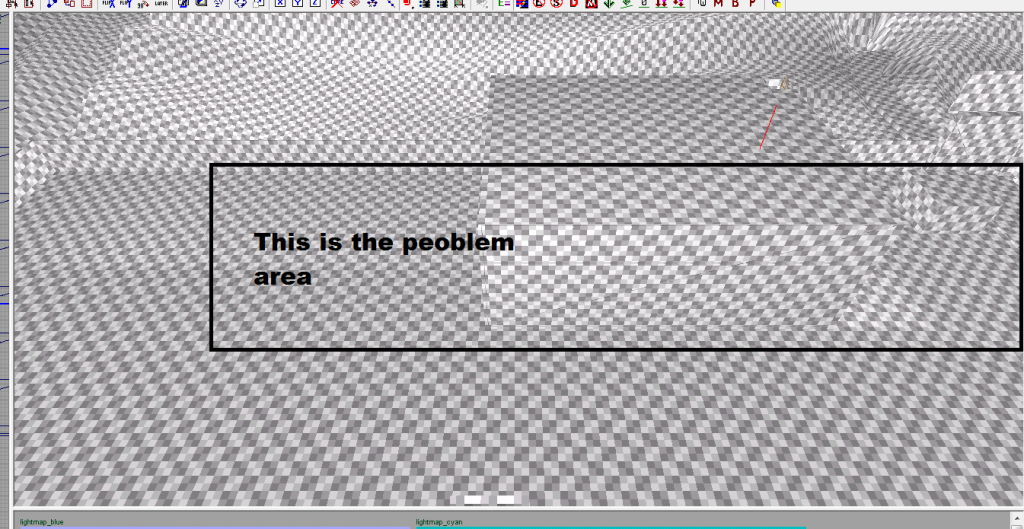
inside the rectangle is approximately where i am having the issue on the map.
-
Rezil
- Core Staff

- Posts: 2030
- Joined: July 24th, 2006, 11:21 am
- Location: Cramped in a small cubicle/making another jump map
Post
by Rezil » July 5th, 2010, 12:22 am
Do you have any red lights next to that area?
Drofder2004: Drofder's rules for reviewing a map
[...]
#5 If your name is Rezil, minimum 5/5.
---
<LT>YosemiteSam[NL]:
I heard somewhere that the best way to start is juggling 2 balls with one hand, so you will get a feel for it.
-
TechPB
- CJ Wannabe

- Posts: 31
- Joined: January 31st, 2010, 11:27 pm
Post
by TechPB » July 5th, 2010, 2:03 am
No, There aren't any near that area or even in my map.
-
Drofder2004
- Core Staff

- Posts: 13315
- Joined: April 13th, 2005, 8:22 pm
- Location: UK, London
Post
by Drofder2004 » July 5th, 2010, 2:29 am
1. Delete and remake.
2. Make sure all filters are off (so you can see everything).
 Virgin Media 20Mb Broadband:
Virgin Media 20Mb Broadband:
"Perfect for families going online at the same time, downloading movies, online gaming and more."
Borked internet since: 22-07-2010
-
Soviet
- Core Staff

- Posts: 7762
- Joined: April 23rd, 2005, 9:12 pm
Post
by Soviet » July 5th, 2010, 3:51 am
Copy and paste to a new map before you remake it. That usually fixes stuff.
-
TechPB
- CJ Wannabe

- Posts: 31
- Joined: January 31st, 2010, 11:27 pm
Post
by TechPB » July 5th, 2010, 12:26 pm
Ok, Thanks for the help, i going to finish up my work on the map and see if it somehow fixes its self and then, if it doesn't ill put it in a new .map, i have done that 3 times already lol, just wanted to see if you guys knew what it was before i did all that. Thanks for the help guys