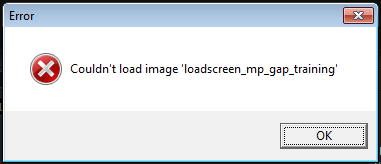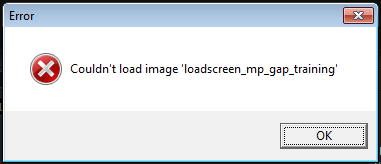Have a question you need to ask? Need help? Ask here!
Moderator: Core Staff
-
ConnoR
- CJ Worshipper

- Posts: 465
- Joined: January 2nd, 2010, 7:52 pm
- Gamertag: conz0rz
- Location: Nottingham, England
-
Contact:
Post
by ConnoR » January 3rd, 2010, 9:20 pm
I play on CoD4 and i have downloaded a few maps of this site such as codjumper training but wenever i open them through the console, it exits the game and an error appears. it looks like this
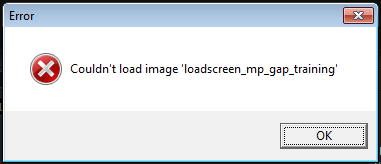
Any ideas wat i should do?
-
Pedsdude
- Site Admin

- Posts: 15915
- Joined: October 15th, 2004, 7:18 pm
- Location: UK
Post
by Pedsdude » January 3rd, 2010, 10:39 pm
Did you make sure you copied ALL of the files over? i.e. inside "C:\Program Files\Activision\Call of Duty 4 - Modern Warfare\usermaps\mp_codjumper_training" you need all 3 files:
mp_codjumper_training.ff
mp_codjumper_training_load.ff
zzz_mp_codjumper_training.iwd <--- this is the file that contains the loading screen.
Obviously you used mp_gap_training, but it's the same principle (and you should be using mp_codjumper_training instead as it's an improved version of mp_gap_training!).
-
ConnoR
- CJ Worshipper

- Posts: 465
- Joined: January 2nd, 2010, 7:52 pm
- Gamertag: conz0rz
- Location: Nottingham, England
-
Contact:
Post
by ConnoR » January 3rd, 2010, 11:13 pm
Well im running windows 7 and the usermaps folder isnt there. ive put the maps in the Zone\english area of the CoD4 folder because thats were the rest of the maps are... ive probably done that wrong
EDIT: i tried making a usermaps folder but the same thing happens
-
meanman
- CJ Wannabe

- Posts: 4
- Joined: January 3rd, 2010, 8:19 pm
Post
by meanman » January 4th, 2010, 9:23 pm
you need to make a usermaps folder inside the Call of Duty 4 - Modern Warfare folder then put the maps in there own folders into the usermaps folder.
If that doesnt work make sure you have view hidden folders ticked in folder options then go here
computer/local disk C/users/your user name/AppData/local/Activision
and see if the usermaps folder is there.
And finaly another way is to join a server running a custom map and it will create the folder in the correct place for you.
-
ConnoR
- CJ Worshipper

- Posts: 465
- Joined: January 2nd, 2010, 7:52 pm
- Gamertag: conz0rz
- Location: Nottingham, England
-
Contact:
Post
by ConnoR » January 4th, 2010, 11:29 pm
Ok i went to Appdata and local wasnt there. there was only locallow which only had something to do with xfire and conduit or something like tht. i think this is because i am running windows 7. Anyway, about joining a server and downloading it through the server, i joined one with codjumper training before and i played, but even after tht ive havnt been able to open it through the console. Also wat is the exact code i need to put in the console because im pretty sure ive got it right but i jus wanna double check
-
[SoE]_Zaitsev
- Core Staff

- Posts: 14220
- Joined: October 21st, 2004, 7:17 pm
- Location: Holland
-
Contact:
Post
by [SoE]_Zaitsev » January 4th, 2010, 11:56 pm
You mean play the actual map ?
matt101harris wrote:big cock was the first thing that came to my head lol
-
ConnoR
- CJ Worshipper

- Posts: 465
- Joined: January 2nd, 2010, 7:52 pm
- Gamertag: conz0rz
- Location: Nottingham, England
-
Contact:
Post
by ConnoR » January 5th, 2010, 12:01 am
Yes
-
[SoE]_Zaitsev
- Core Staff

- Posts: 14220
- Joined: October 21st, 2004, 7:17 pm
- Location: Holland
-
Contact:
Post
by [SoE]_Zaitsev » January 5th, 2010, 12:46 pm
/rcon map mp_gap_training
Try that. The name might be different though. Try it with a stock map before, if you can load up a stock map then surely a custom map must work too.
matt101harris wrote:big cock was the first thing that came to my head lol
-
ConnoR
- CJ Worshipper

- Posts: 465
- Joined: January 2nd, 2010, 7:52 pm
- Gamertag: conz0rz
- Location: Nottingham, England
-
Contact:
Post
by ConnoR » January 6th, 2010, 6:36 pm
I tried tht but i can get any maps to load with /rcon map mp_countdown for example. but if i put /map mp_countdown it loads. also, do the maps definately work on windows 7?
-
[SoE]_Zaitsev
- Core Staff

- Posts: 14220
- Joined: October 21st, 2004, 7:17 pm
- Location: Holland
-
Contact:
Post
by [SoE]_Zaitsev » January 6th, 2010, 7:42 pm
Ah so you're starting a map on your own computer ? Then just use /devmap mp_countdown. This enables cheats.
matt101harris wrote:big cock was the first thing that came to my head lol
-
ConnoR
- CJ Worshipper

- Posts: 465
- Joined: January 2nd, 2010, 7:52 pm
- Gamertag: conz0rz
- Location: Nottingham, England
-
Contact:
Post
by ConnoR » January 6th, 2010, 7:47 pm
I know but that still doesnt let me load codjumper training
-
[SoE]_Zaitsev
- Core Staff

- Posts: 14220
- Joined: October 21st, 2004, 7:17 pm
- Location: Holland
-
Contact:
Post
by [SoE]_Zaitsev » January 6th, 2010, 11:33 pm
Then the only fault I can see is you not typing the map correctly.
matt101harris wrote:big cock was the first thing that came to my head lol
-
Fuzzmunch
- CJ Wannabe

- Posts: 25
- Joined: February 7th, 2008, 10:07 pm
Post
by Fuzzmunch » January 7th, 2010, 12:01 am
Make sure you have a mod loaded or custom maps wont work.
-
ConnoR
- CJ Worshipper

- Posts: 465
- Joined: January 2nd, 2010, 7:52 pm
- Gamertag: conz0rz
- Location: Nottingham, England
-
Contact:
Post
by ConnoR » January 8th, 2010, 7:42 pm
Ive done all of that correctly. Im going to try and redownload the map just in case the loading screen image is corrupted or something like that.
-
theallian
- CJ Wannabe

- Posts: 38
- Joined: December 31st, 2009, 9:48 am
Post
by theallian » January 9th, 2010, 5:06 am
Does anything happen when you do /map mp_gap_training? Or does it continue with the current map? If it does that, you either typed the map name wrong (either in console or in usermaps) OR you have an unpatched CoD4. From past experiences, I have found custom maps do not work in version 1.0.
Edit: NVM did not see your screenshot