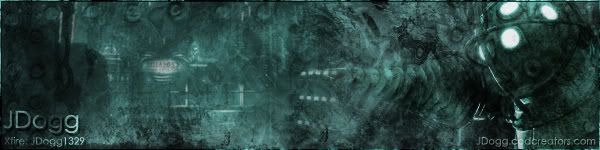Hey guys how is everyone? Thought it wouldnt be a bad idea to ask this question here.
I got a new phone today (woo!) its sony ericsson w995 and it has wifi builtin. Im trying to connect it to my house network. it recognies the signal and has a strong signal but whenever I try to connect it says something along the lines of could not connect to network. Tried a few things but is there anythinng blatantly obvious I should be doing?
Cheers guys!
Getting wifi to work... grr
Moderator: Core Staff
-
Coontang

- CJ G0D!

- Posts: 1797
- Joined: March 4th, 2007, 3:48 pm
- Location: Painting by numbers
Getting wifi to work... grr

JDogg: 'I have a video of me pissing, wanna see?'
-
Coontang

- CJ G0D!

- Posts: 1797
- Joined: March 4th, 2007, 3:48 pm
- Location: Painting by numbers
Re: Getting wifi to work... grr
not 100% on what you mean by that  on my phone it asks for:
on my phone it asks for:
SSID
Display name (for the phone, not related to router I believe)
Security type (WPA personal etc)
Passphrase
Network sharing on/off
IP
Subnet Mask
Gateway
DNS adress
I have input the info that I believe is correct and no luck.
SSID
Display name (for the phone, not related to router I believe)
Security type (WPA personal etc)
Passphrase
Network sharing on/off
IP
Subnet Mask
Gateway
DNS adress
I have input the info that I believe is correct and no luck.

JDogg: 'I have a video of me pissing, wanna see?'
-
Coontang

- CJ G0D!

- Posts: 1797
- Joined: March 4th, 2007, 3:48 pm
- Location: Painting by numbers
Re: Getting wifi to work... grr
I have run through the list 3 times and still not working.

JDogg: 'I have a video of me pissing, wanna see?'
-
JDogg
- Too cool for CoDJumper

- Posts: 3617
- Joined: August 28th, 2007, 11:46 am
- Location: Melbourne, Australia