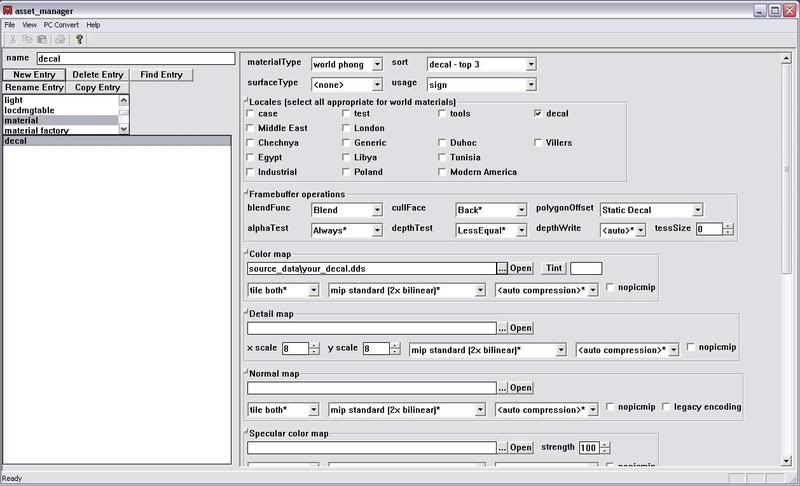Page 1 of 1
Re: Textures with transparency.
Posted: August 18th, 2008, 5:40 am
by Soviet
create an alpha layer in photoshop. White is visible, black is invisible. Save as a dxt5 .dds I think. Then do the proper settings in AssMan. Not sure of the extreme specifics, but as far as I know, that is about all you need to do.
Re: Textures with transparency.
Posted: August 18th, 2008, 11:05 am
by [SoE]_Zaitsev
AssMan >_>
Re: Textures with transparency.
Posted: August 18th, 2008, 12:38 pm
by Drofder2004
Only use a custom texture if you absolutely need to.
Create a terrain patch.
Press 'Y'
Select 'Paint Height'
Select 'Alpha'
Press and Hold 'Alt'
Paint Floor
(Raise the amplitude to get quicker results)
Re: Textures with transparency.
Posted: August 18th, 2008, 5:13 pm
by Soviet
[SoE]_Zaitsev wrote:AssMan >_>
Asset Manager
Ok, do as I said before. Make a dxt5 dds image (w/ mipmaps of course). Save it in 'C:\Program Files\Activision\Call of Duty 4 - Modern Warfare\source_data'. If you do not save it there it
will not work. Then, use these AssMan settings, putting a link to your image in color map.
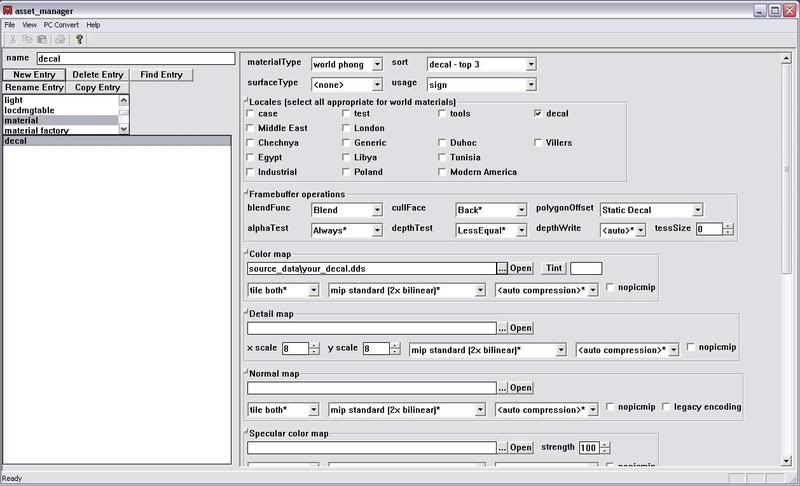
And of course you can name it whatever you want, preferably something like ks_sign_1

Re: Textures with transparency.
Posted: August 18th, 2008, 6:19 pm
by [SoE]_Zaitsev
Sorry, I knew it was something else

Re: Textures with transparency.
Posted: August 18th, 2008, 7:13 pm
by Drofder2004
Alpha texture is easiest way
Re: Textures with transparency.
Posted: November 6th, 2008, 11:56 am
by waywaaaard
KillerSam wrote:I haven't tried this yet - i failed to make an alpha layer last night (wouldn't save - it said "too many channels 5") so i will try again in a while. Thanks for the responses!
try to save your image as a .png with alphatexture and import it again then export as .dds sometime problems occure with many photoshop layers