Wrinkle Effect
Posted: October 2nd, 2005, 6:58 pm
Refer to the Wave Effect Tutorial For More Precise Instructions
This is similar to my wave effect. I am going to use the same image I used in the other tutorial-

The first thing you want to do is open up the picture you want to edit. Then, create a new document with the same dimensions as your other one. Go to Image, Mode, and select Grayscale. A window will appear that says Discard Color Information? Click ok. Go to Filter, Render, and click Clouds. Your image should look something like this.

Now go back to your other image. Click on channels, and create a new channel, paste your bumpmap into it. Reselect layers, and select the layer your image is on. Now go to Filter, Render, Lighting Options and set up your window so it looks similar to the image below (it does not matter which direction the light is coming from). Be sure to select your custom texture channel before you click ok.
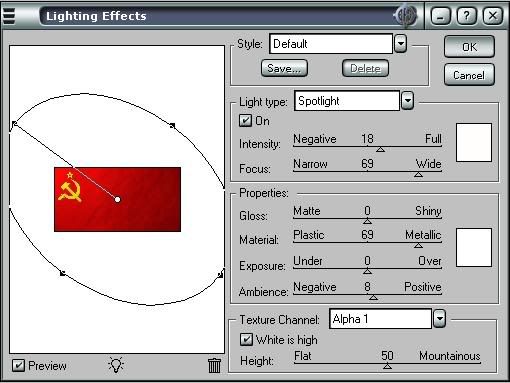
Your final piece should look something like this.

I hope this helps you.
This is similar to my wave effect. I am going to use the same image I used in the other tutorial-

The first thing you want to do is open up the picture you want to edit. Then, create a new document with the same dimensions as your other one. Go to Image, Mode, and select Grayscale. A window will appear that says Discard Color Information? Click ok. Go to Filter, Render, and click Clouds. Your image should look something like this.

Now go back to your other image. Click on channels, and create a new channel, paste your bumpmap into it. Reselect layers, and select the layer your image is on. Now go to Filter, Render, Lighting Options and set up your window so it looks similar to the image below (it does not matter which direction the light is coming from). Be sure to select your custom texture channel before you click ok.
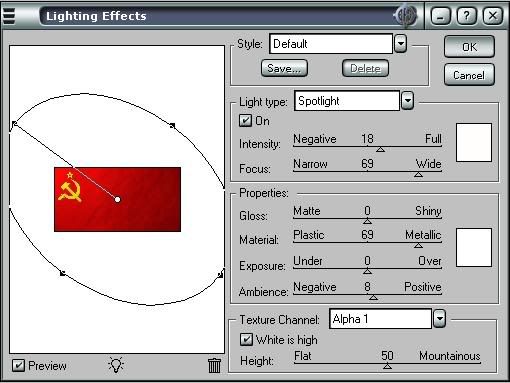
Your final piece should look something like this.

I hope this helps you.