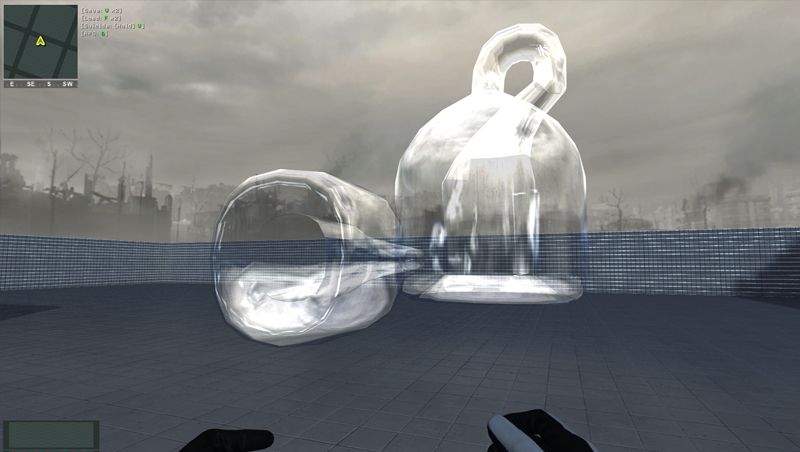Page 1 of 1
Custom texture and glass bugs
Posted: March 1st, 2013, 9:41 pm
by pcbouncer
Okay, so i have a glass volume touching/bordering with a custom texture. Everything works fine except;
at the borders of glass and my custom texture, it's invisible, i can see right through it, as if the custom texture was glass.
Any suggestions?
Re: Custom texture and glass bugs
Posted: March 1st, 2013, 9:46 pm
by pcbouncer
Is nodraw a tool type? and thanks a lot, its been so annoying
Re: Custom texture and glass bugs
Posted: March 1st, 2013, 10:16 pm
by pcbouncer
i did what you said by shading only the surfaces you see with glass but it didnt work
Re: Custom texture and glass bugs
Posted: March 2nd, 2013, 12:27 am
by Drofder2004
Use a 2x2 terrain patch. Apply Glass texture.
Copy and rotate 180, place back to back.
Thin glass, no see-through sides.
Re: Custom texture and glass bugs
Posted: March 2nd, 2013, 12:50 am
by Drofder2004
Does this look like a bodge-job to you!

Re: Custom texture and glass bugs
Posted: March 2nd, 2013, 1:11 am
by pcbouncer
i have no idea how to terrain patch o.o, havent done that yet
Re: Custom texture and glass bugs
Posted: March 2nd, 2013, 2:01 am
by Drofder2004
Make brush same size as window.
Click 'Patch > Terrain Patch"
Set '2' and '2'.
If you need to resize, just do so like it is a brush, there are only 4 verts.
If you use more verts (more complex patterns) then use 'V' to bring up vert selection. Select a vert (use 3D window and drag a box around single vert). Hold 'ALT' and drage to adjust that single vert. Or select multiple verts and move them together.
Set the texture as normal.
Press Space to copy the window and then rotate on Z-axis twice and move directly behind the first patch.
More complex shapes work just as well (Yes, I got bored and havent touched Radiant in a while):
Klein Bottle made from cylinders.
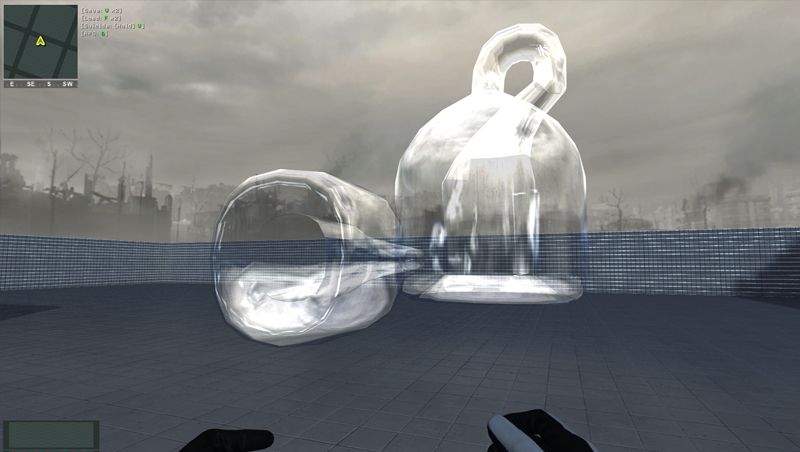
Re: Custom texture and glass bugs
Posted: March 2nd, 2013, 12:33 pm
by F |Madness| U
That's pretty cool

How come I havn't seen cool glass tunnels and such on maps