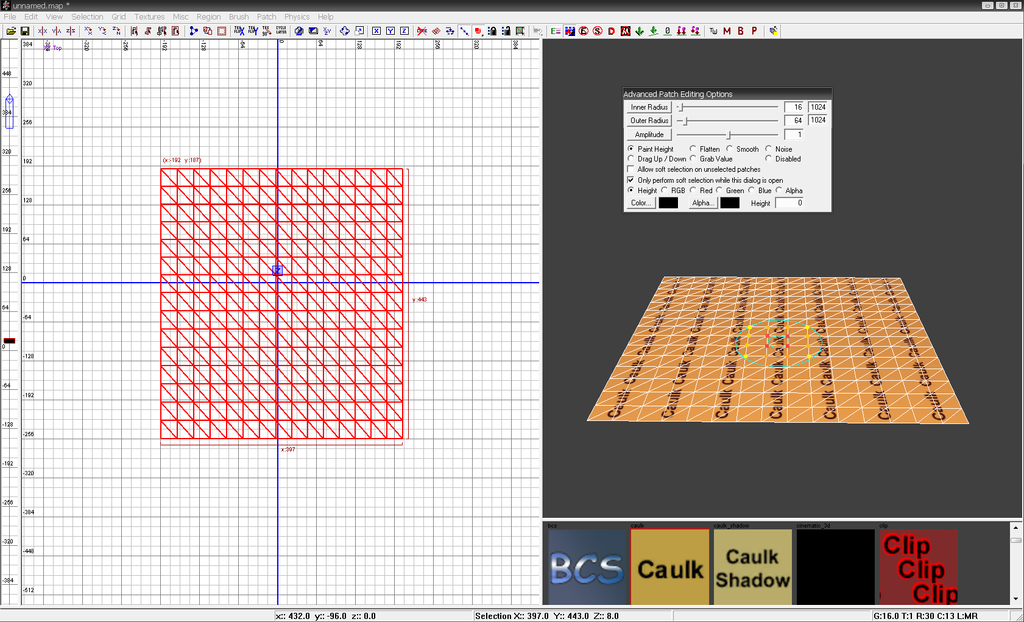Page 1 of 1
Problem with Advanced Patch Editing Options
Posted: March 10th, 2010, 7:59 am
by Perplex
Hello Guys,
i will try to make a Alpha Texture like this Image.
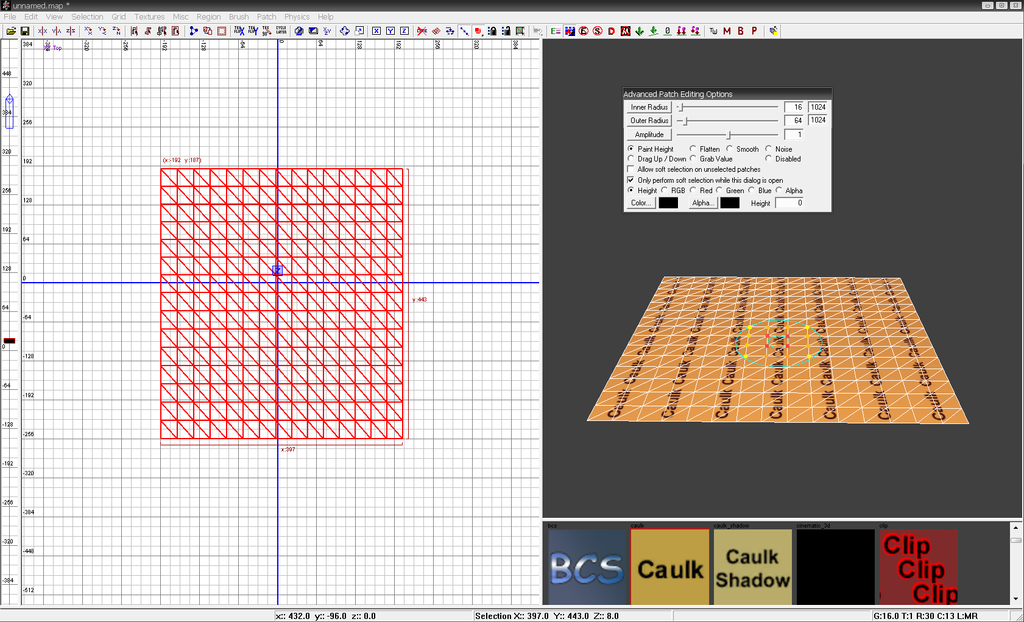
But when i press "Y" (Advanced Patch Editing Options) there is nothing Pop Up Options. I have try to Reinstall my Cod4 and Map Tools manny Times, but there is nothing

. Can anyone Help?
Re: Problem with Advanced Patch Editing Options
Posted: March 10th, 2010, 3:24 pm
by Rezil
Try Z.
Re: Problem with Advanced Patch Editing Options
Posted: March 10th, 2010, 7:03 pm
by Perplex
Not did not Help me, when i press "Z" my Camera View change up. keyboard Language change from Germany to English did not Help 2

This is my Radiant befor i push Y.

An this is my Radiant after i have Pushed Y

idk why no options Pop Up....i really dont know...i get really pissed of

mfg
Re: Problem with Advanced Patch Editing Options
Posted: March 10th, 2010, 7:08 pm
by Rezil
Well, you can try moving your taskbar around, perhaps the editing tool is hiding behind it!
Re: Problem with Advanced Patch Editing Options
Posted: March 10th, 2010, 8:15 pm
by Perplex
No is not behind it or any on the Desktop.....
Re: Problem with Advanced Patch Editing Options
Posted: March 10th, 2010, 8:18 pm
by Rezil
Well the only reason I can see for it not showing up is it being off-screen because it shows that the window has opened(by the color of the top bar). Is your resolution set to max possible?
Re: Problem with Advanced Patch Editing Options
Posted: March 10th, 2010, 9:51 pm
by Perplex
ye it is 1280 x 1024 max i can make...
Re: Problem with Advanced Patch Editing Options
Posted: March 10th, 2010, 11:51 pm
by Drofder2004
Press V then Y?
Also, I recommend setting your windows settings to "classic". The 'fixed tool' window can often screw up when using a theme.
The window is set to always be visible above its parent window, so it will not be hidden behind Radiant. The most common situation is that the window has defaulted itself to the top left corner, but scan all around your screen edges.
Re: Problem with Advanced Patch Editing Options
Posted: March 13th, 2010, 1:20 pm
by mr-x
is that possible to alpha what is not decals
Re: Problem with Advanced Patch Editing Options
Posted: March 13th, 2010, 3:13 pm
by Drofder2004
Not to my knowledge. But you can make decals fade using the Alpha tool (Default: G)
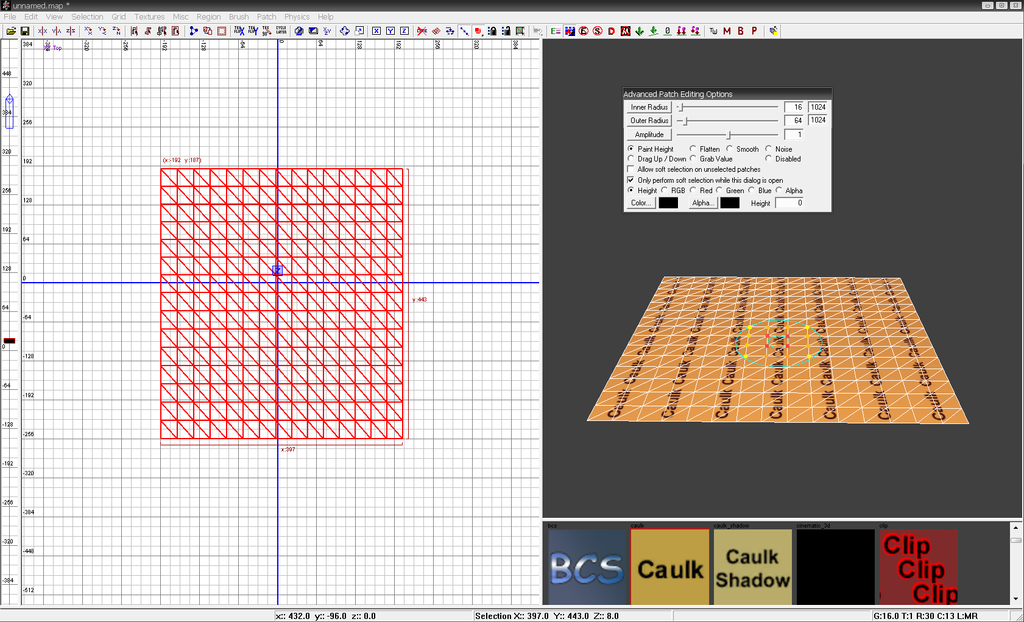
 . Can anyone Help?
. Can anyone Help?