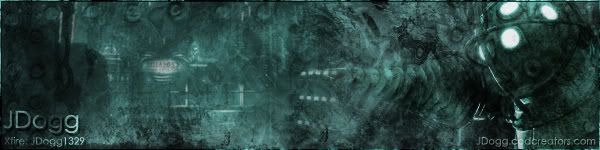Arg, PC is f**ked!
Moderator: Core Staff
-
WorldDomoNation

- CJ Worshipper

- Posts: 376
- Joined: November 12th, 2008, 10:48 pm
- Location: Connecticut
- Contact:
Re: Arg, PC is f**ked!
Holy shit KS, you need to organize your desktop! How many icons do you have? You should have seen Roxzor of Sorts old laptop, he literally had to use a second monitor to see all the icons at one point  I HATE when people have extremely unorganized files and stuff, I guess it's PC OCD
I HATE when people have extremely unorganized files and stuff, I guess it's PC OCD 
that's a nice pic and all, but out of all the pictures you could have taken why'd you take a picture of a plant? 
-Soviet
Because plants have some really small details. If a plant comes out nice in a photo, you have yourself a good camera
-Drofder 2004
Yes, but if boobs come out really well in a photo you have a picture of boobs
-Soviet
Discussing Marshall's new camera lol^
Quit Humping And Start Jumping!
-Soviet
Because plants have some really small details. If a plant comes out nice in a photo, you have yourself a good camera
-Drofder 2004
Yes, but if boobs come out really well in a photo you have a picture of boobs
-Soviet
Discussing Marshall's new camera lol^
Quit Humping And Start Jumping!
-
Infinite

- PC Team

- Posts: 2385
- Joined: April 11th, 2008, 4:39 pm
- Location: Roswell, Georgia
Re: Arg, PC is f**ked!
LOL. my desktop is worse than his xD. i have 1.5 lines left on my screen that my icons can fit into (out of 23).WorldDomoNation wrote:Holy shit KS, you need to organize your desktop! How many icons do you have? You should have seen Roxzor of Sorts old laptop, he literally had to use a second monitor to see all the icons at one pointI HATE when people have extremely unorganized files and stuff, I guess it's PC OCD

"The beauty of a living thing is not the atoms that go into it, but the way those atoms are put together."
"A still more glorious dawn awaits- not a sun rise, but a galaxy rise. A morning filled with four hundred billion suns: the rising of The Milky Way." - Carl Sagan
[15:19] _MattyTÒ£eFarmer_: infinate
[15:19] _MattyTÒ£eFarmer_: u r smarter than me
-
Pedsdude
- Site Admin

- Posts: 15915
- Joined: October 15th, 2004, 7:18 pm
- Location: UK
-
Coontang

- CJ G0D!

- Posts: 1797
- Joined: March 4th, 2007, 3:48 pm
- Location: Painting by numbers
Re: Arg, PC is f**ked!
I had a problem like this. Nothing in my system peaked above 70 celcius. My cpu and ram were at 30-40 and my card was at 68ish, and my card kept making the screen look like a scottish tartan kilt. I took it out and put it back in, but found it out of use, thinking it was dead i switched back to onboard. about a week later I had anothe fiddle, clicked a tiny sweitch on the card to connect it to the mobo, and bobs your uncle, never had any more problems with it after 5 months.Pedsdude wrote:My processor fan does seem to only run at around 700-800 rpm, although I seem unable to change it and the temperatures are fine.
I've had this setup for ages and had no problems with overheating, so I don't know why it would have done it all of a sudden recently.

JDogg: 'I have a video of me pissing, wanna see?'
-
Coontang

- CJ G0D!

- Posts: 1797
- Joined: March 4th, 2007, 3:48 pm
- Location: Painting by numbers
Re: Arg, PC is f**ked!
What do i need for dual monitor? I have a spare monitor sat on top of my wardrobe since i upgraded, I have a graphics card and onboard graphics, how can i set up Dual monitors? Im interested in music production and having 2 monitors would be a great benefit.Infinite wrote:just pulled up a monitor I had in my basement and set it up xD. having 2 monitors owns. I have winamp, xfire, and AIM on my 2nd monitor :>.KillerSam wrote:Lovely keyboard infinite - and yes dual monitor.
edit: sorry for the double post, I got reading something else and forgot I was in the same topic

JDogg: 'I have a video of me pissing, wanna see?'
-
Drofder2004

- Core Staff

- Posts: 13315
- Joined: April 13th, 2005, 8:22 pm
- Location: UK, London
Re: Arg, PC is f**ked!
Plug in monitor number 2.
Go to display settings and you should see 2 monitors (1 greyed out)
Enable monitor number 2.
The click "Extend my windows... onto this monitor"
Go to display settings and you should see 2 monitors (1 greyed out)
Enable monitor number 2.
The click "Extend my windows... onto this monitor"

Virgin Media 20Mb Broadband:
"Perfect for families going online at the same time, downloading movies, online gaming and more."
Borked internet since: 22-07-2010
-
Drofder2004

- Core Staff

- Posts: 13315
- Joined: April 13th, 2005, 8:22 pm
- Location: UK, London
Re: Arg, PC is f**ked!
depends what you are doing. I personally hated using it. I extending the taskbar, but it just looked shite.KillerSam wrote:Programs such as 'ultramon' are quite nice to have in also

Virgin Media 20Mb Broadband:
"Perfect for families going online at the same time, downloading movies, online gaming and more."
Borked internet since: 22-07-2010
-
Coontang

- CJ G0D!

- Posts: 1797
- Joined: March 4th, 2007, 3:48 pm
- Location: Painting by numbers
Re: Arg, PC is f**ked!
So like, do I have one coming from my graphics card and one from my onboard? my card only has 1 vga out...

JDogg: 'I have a video of me pissing, wanna see?'
-
Drofder2004

- Core Staff

- Posts: 13315
- Joined: April 13th, 2005, 8:22 pm
- Location: UK, London
Re: Arg, PC is f**ked!
Yep, it has its up points for some people. The downside for me, is I simply didn't need it. so it was a waste of resources.

Virgin Media 20Mb Broadband:
"Perfect for families going online at the same time, downloading movies, online gaming and more."
Borked internet since: 22-07-2010
-
Coontang

- CJ G0D!

- Posts: 1797
- Joined: March 4th, 2007, 3:48 pm
- Location: Painting by numbers
Re: Arg, PC is f**ked!
So i need them both coming from my graphics card?Drofder2004 wrote:Yep, it has its up points for some people. The downside for me, is I simply didn't need it. so it was a waste of resources.

JDogg: 'I have a video of me pissing, wanna see?'
-
Coontang

- CJ G0D!

- Posts: 1797
- Joined: March 4th, 2007, 3:48 pm
- Location: Painting by numbers
Re: Arg, PC is f**ked!
I found out my 6600 has a VGA out and a DVI out. I can buy a DVI male - vga femal for a couple of quid online, and hopefully it will all work. Im going to give it a go.KillerSam wrote:As far as I know. I know the 7' series Nvidia onwards have 2 outputs.jimbojetuk wrote:So i need them both coming from my graphics card?Drofder2004 wrote:Yep, it has its up points for some people. The downside for me, is I simply didn't need it. so it was a waste of resources.

JDogg: 'I have a video of me pissing, wanna see?'
-
Drofder2004

- Core Staff

- Posts: 13315
- Joined: April 13th, 2005, 8:22 pm
- Location: UK, London
Re: Arg, PC is f**ked!
If you have a DVI output on your card, you would've been (and should be using) an already supplied adapter.
DVI > VGA (On LCD/TFT monitors), set your main to DVI and secondary to VGA (also, there is an option somewhere to turn down the amount of processing power used on the second monitor which you should enable if you are only using the second monitor for basic tasks.
DVI > VGA (On LCD/TFT monitors), set your main to DVI and secondary to VGA (also, there is an option somewhere to turn down the amount of processing power used on the second monitor which you should enable if you are only using the second monitor for basic tasks.

Virgin Media 20Mb Broadband:
"Perfect for families going online at the same time, downloading movies, online gaming and more."
Borked internet since: 22-07-2010
-
Nemu
- CJ Newbie

- Posts: 63
- Joined: March 30th, 2008, 8:16 pm
Re: Arg, PC is f**ked!
lulz, i overclocked too much my 8800gts and now i have same problem as Peds (red stripes/blue pixels on screen).
gonna buy 2x295gtx in may btw.
gonna buy 2x295gtx in may btw.
-
Coontang

- CJ G0D!

- Posts: 1797
- Joined: March 4th, 2007, 3:48 pm
- Location: Painting by numbers
Re: Arg, PC is f**ked!
I got my computer 2 years ago, dont have the card box anymore. Also my monitor does not support DVI, it is VGA only. My secondary monitor is also VGA.Drofder2004 wrote:If you have a DVI output on your card, you would've been (and should be using) an already supplied adapter.
DVI > VGA (On LCD/TFT monitors), set your main to DVI and secondary to VGA (also, there is an option somewhere to turn down the amount of processing power used on the second monitor which you should enable if you are only using the second monitor for basic tasks.
FUCKING PISSED OFF THOUGH. I weas looking round the back of my LCD tv and the stupid fucking HDMI cable that cost me £30 is only 1m long and it pulled my xbox over, Ive got a big scratch on the Glossy border now. Stupid fucking blehhh

JDogg: 'I have a video of me pissing, wanna see?'
-
JDogg
- Too cool for CoDJumper

- Posts: 3617
- Joined: August 28th, 2007, 11:46 am
- Location: Melbourne, Australia
Re: Arg, PC is f**ked!
Ouch, that sucks.jimbojetuk wrote:I got my computer 2 years ago, dont have the card box anymore. Also my monitor does not support DVI, it is VGA only. My secondary monitor is also VGA.Drofder2004 wrote:If you have a DVI output on your card, you would've been (and should be using) an already supplied adapter.
DVI > VGA (On LCD/TFT monitors), set your main to DVI and secondary to VGA (also, there is an option somewhere to turn down the amount of processing power used on the second monitor which you should enable if you are only using the second monitor for basic tasks.
FUCKING PISSED OFF THOUGH. I weas looking round the back of my LCD tv and the stupid fucking HDMI cable that cost me £30 is only 1m long and it pulled my xbox over, Ive got a big scratch on the Glossy border now. Stupid fucking blehhh