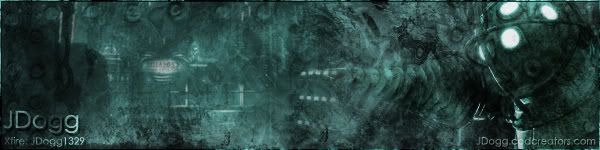Spawn Points Problem
Moderator: Core Staff
Spawn Points Problem
Simply putting it, My spawn point entities are all missing, I right click > go to Mp > and all that is in there is target_location. Can anyone send me a file with these entities in? Or a way to solve this, Because I can't compile or test my map without these spawns. Thanks!
Try re-installing radiant and make sure to check that all the directories are correct.
I had this problem before and I fix it like that.
I had this problem before and I fix it like that.
Coding is Poetry. Mapping is Art.
"Cause im the sexiest mapper ever...except for nm, that sexy man" - Soviet
-=[CoDJumper.com Movies]=-
[Ambush] || [Backlot] || [Bloc] || [Bog] || [Broadcast] || [Chinatown] || [Countdown]
[Crash] || [Creek] || [Crossfire] || [District] || [Downpour] || [Killhouse] || [Overgrown]
[Pipeline] || [Shipment & Wetwork] || [Showdown] || [Strike] || [Vacant]
"Cause im the sexiest mapper ever...except for nm, that sexy man" - Soviet
-=[CoDJumper.com Movies]=-
[Ambush] || [Backlot] || [Bloc] || [Bog] || [Broadcast] || [Chinatown] || [Countdown]
[Crash] || [Creek] || [Crossfire] || [District] || [Downpour] || [Killhouse] || [Overgrown]
[Pipeline] || [Shipment & Wetwork] || [Showdown] || [Strike] || [Vacant]
-
Drofder2004

- Core Staff

- Posts: 13313
- Joined: April 13th, 2005, 8:22 pm
- Location: UK, London
*ahem* This is CoD1 mapping.Drofder2004 wrote:Remove all non-stock IWd's from your main folder.
Coding is Poetry. Mapping is Art.
"Cause im the sexiest mapper ever...except for nm, that sexy man" - Soviet
-=[CoDJumper.com Movies]=-
[Ambush] || [Backlot] || [Bloc] || [Bog] || [Broadcast] || [Chinatown] || [Countdown]
[Crash] || [Creek] || [Crossfire] || [District] || [Downpour] || [Killhouse] || [Overgrown]
[Pipeline] || [Shipment & Wetwork] || [Showdown] || [Strike] || [Vacant]
"Cause im the sexiest mapper ever...except for nm, that sexy man" - Soviet
-=[CoDJumper.com Movies]=-
[Ambush] || [Backlot] || [Bloc] || [Bog] || [Broadcast] || [Chinatown] || [Countdown]
[Crash] || [Creek] || [Crossfire] || [District] || [Downpour] || [Killhouse] || [Overgrown]
[Pipeline] || [Shipment & Wetwork] || [Showdown] || [Strike] || [Vacant]
-
Drofder2004

- Core Staff

- Posts: 13313
- Joined: April 13th, 2005, 8:22 pm
- Location: UK, London
IWD's / PK3's, whatever you wantNightmare wrote:*ahem* This is CoD1 mapping.Drofder2004 wrote:Remove all non-stock IWd's from your main folder.

Virgin Media 20Mb Broadband:
"Perfect for families going online at the same time, downloading movies, online gaming and more."
Borked internet since: 22-07-2010
I had same thing a time, i think it was due CoDaM
Can be wrong though.
Here's a TXT i send to everybody that gets errors with mods
Can be wrong though.
Here's a TXT i send to everybody that gets errors with mods
Code: Select all
Go To Your "Call of Duty/Main" folder
DO NOT DELETE ANY OTHER FILE AS .pk3
DELETE EVERY .pk3 and .TMP
BUT KEEP THESE!!:
localized_english_pak0.pk3
localized_english_pak1.pk3
localized_english_pak2.pk3
localized_english_pak3.pk3
localized_english_pak5.pk3
localized_german_pak0.pk3
localized_german_pak1.pk3
localized_german_pak2.pk3
localized_german_pak3.pk3
localized_german_pak5.pk3
pak0.pk3
pak1.pk3
pak2.pk3
pak3.pk3
pak4.pk3
pak5.pk3
pak6.pk3
pak8.pk3
pak9.pk3
paka.pk3
pakb.pk3Who is online
Users browsing this forum: No registered users and 25 guests