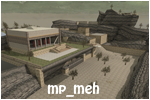For some reason, when I go to textures > resolution > maximum/high/medium/low it just crashes?
I have tried running it as Administrator, and in ALL the compatibility modes but nothing, someone
please help.
Thanks guys!
Radiant crashes when trying to change texture resolution
Moderator: Core Staff
-
Rezil
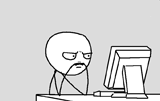
- Core Staff

- Posts: 2030
- Joined: July 24th, 2006, 11:21 am
- Location: Cramped in a small cubicle/making another jump map
Re: Radiant crashes when trying to change texture resolution
Does it crash when changing from a higher resolution to a lower one or just from low to high res?
Drofder2004: Drofder's rules for reviewing a map
[...]
#5 If your name is Rezil, minimum 5/5.
---
<LT>YosemiteSam[NL]:
I heard somewhere that the best way to start is juggling 2 balls with one hand, so you will get a feel for it.
[...]
#5 If your name is Rezil, minimum 5/5.
---
<LT>YosemiteSam[NL]:
I heard somewhere that the best way to start is juggling 2 balls with one hand, so you will get a feel for it.
Re: Radiant crashes when trying to change texture resolution
I'll give that a try, and edit this post if it was successful. Thanks buddy!KillerSam wrote:I THINK this is caused by having a bad custom texture, it tries to load them into radiant and crashes. Try moving out any custom IWD files as well as content from raw/images and raw/materials that is custom.
I may be wrong
No its currently at medium, and when I change to higher or maximum it crashes, it crashes when I change to lower too.Rezil wrote:Does it crash when changing from a higher resolution to a lower one or just from low to high res?
Re: Radiant crashes when trying to change texture resolution
I'd keep them at medium then, but that's my 2 cents!Joel wrote:No its currently at medium, and when I change to higher or maximum it crashes, it crashes when I change to lower too.
Who is online
Users browsing this forum: No registered users and 19 guests