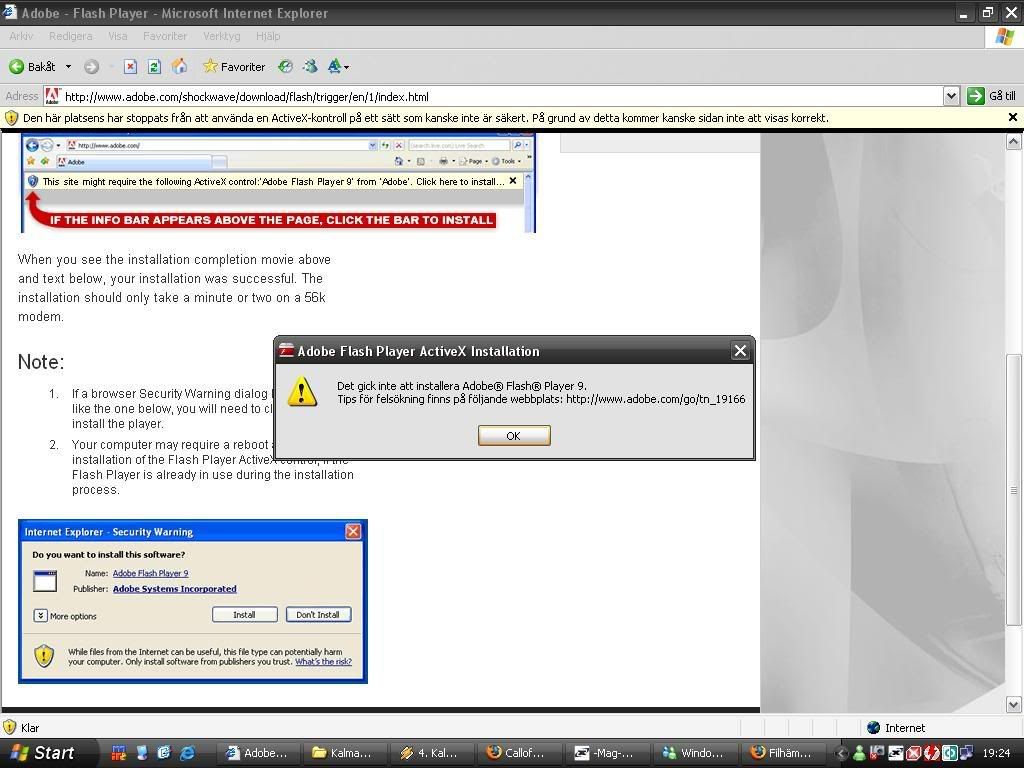
Ideas?
Some questions....
1: How do I make a skybox for outside rooms?
2: How do I know the names for models? For example the white van in Pipeline. I want to add it to my jumpmap (Making a bounce jump in it)
Moderator: Core Staff
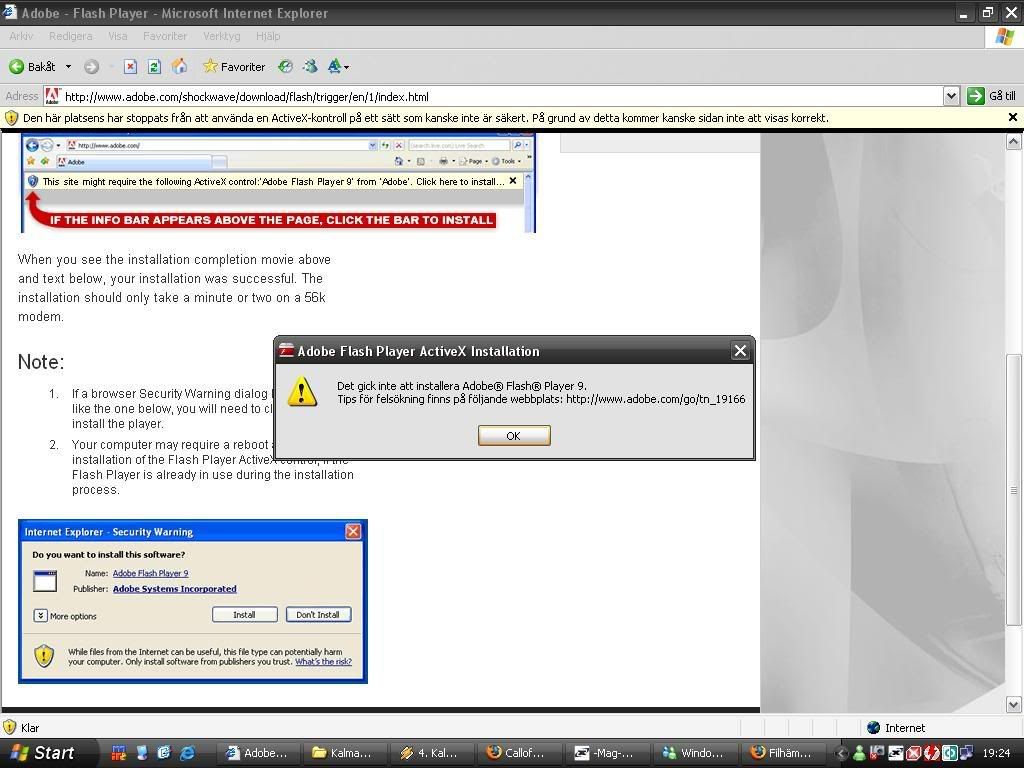

Code: Select all
main()
{
//maps\mp\mp_backlot_fx::main();
//maps\createart\mp_backlot_art::main();
maps\mp\_load::main();
//maps\mp\_compass::setupMiniMap("compass_map_mp_backlot");
setExpFog(500, 2200, 0.81, 0.75, 0.63, 0);
//VisionSetNaked( "mp_backlot" );
ambientPlay("ambient_backlot_ext");
game["allies"] = "marines";
game["axis"] = "opfor";
game["attackers"] = "axis";
game["defenders"] = "allies";
game["allies_soldiertype"] = "desert";
game["axis_soldiertype"] = "desert";
setdvar( "r_specularcolorscale", "1" );
setdvar("r_glowbloomintensity0","1");
setdvar("r_glowbloomintensity1","1");
setdvar("r_glowskybleedintensity0",".3");
setdvar("compassmaxrange","1800");
}
yea models are pretty messed up atm.. here is a hotfix but some models still don't work...ERROR
When I go to import xmodels and prefabs radiant crashes.
SOLUTION
In the Call of Duty 4 root folder, find the folder called raw. In there you should find the shader_bin folder. Copy that. Make a new folder at root/raw named raw. Paste the shader_bin folder there. Next go into the xmodel folder. Make a new folder called raw and paste the shader_bin folder in there. Last go to root/map_source/prefabs and make a new folder called raw and paste shader_bin folder.
You should now have the folders in these locations.
root/raw/raw/shader_bin
root/raw/xmodel/raw/shader_bin
root/map_source/prefabs/raw/shader_bin

Users browsing this forum: No registered users and 31 guests