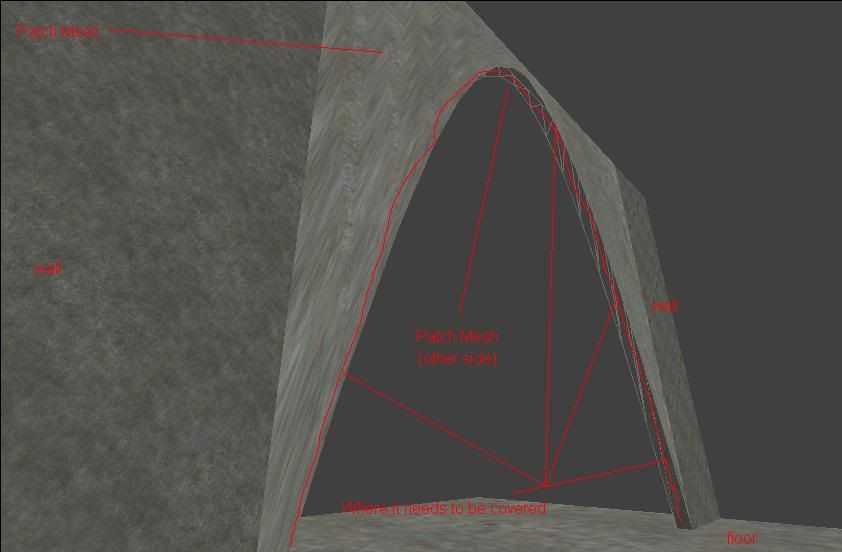Curved Patch Arches
Moderator: Core Staff
Curved Patch Arches
If i made two curved patches as the two sides of a wall because i wanted an arch in the wall, is there any way to cover the space in between the two sides of the wall without having to create another curved patch and try and position it so it covers the space in between?





"Zaitsev is a cunt." - Pedsdude
I think what you wanna do is select the arch then press shift c, and select "inverted endcap"...you might find that the texture doesnt look natural on these caps that stand vertical, so what you need to do is select the cap and press ctrl shift N til it looks normal.
sorry i think i misunderstood what you meant, but its much easier if you create the inside of the arch first, then do what i said above to add the walls, if you've just got the back and front walls of the arch then it might be tricky to do it that way i think.
sorry i think i misunderstood what you meant, but its much easier if you create the inside of the arch first, then do what i said above to add the walls, if you've just got the back and front walls of the arch then it might be tricky to do it that way i think.
-
Drofder2004

- Core Staff

- Posts: 13313
- Joined: April 13th, 2005, 8:22 pm
- Location: UK, London
-
Drofder2004

- Core Staff

- Posts: 13313
- Joined: April 13th, 2005, 8:22 pm
- Location: UK, London
Easy way of doing it...
Make 1 side (the arch)
now press "CTRL+SHIFT+T" to bring up the thickening dialog...
You now have a choice...
1. Size (8 default)
2. seams or not...
Seams are what you want, this will produce a the surrounding patches to make a box. Delete the sides which you do not need.
Without Seams, the tool will create a mirror of the current patch 8 units away, and then join the sides (try this to understand exactly what I mean).
Make 1 side (the arch)
now press "CTRL+SHIFT+T" to bring up the thickening dialog...
You now have a choice...
1. Size (8 default)
2. seams or not...
Seams are what you want, this will produce a the surrounding patches to make a box. Delete the sides which you do not need.
Without Seams, the tool will create a mirror of the current patch 8 units away, and then join the sides (try this to understand exactly what I mean).

Virgin Media 20Mb Broadband:
"Perfect for families going online at the same time, downloading movies, online gaming and more."
Borked internet since: 22-07-2010
-
Drofder2004

- Core Staff

- Posts: 13313
- Joined: April 13th, 2005, 8:22 pm
- Location: UK, London
Who is online
Users browsing this forum: No registered users and 34 guests