how record on 125 fps ?
Moderator: Core Staff
how record on 125 fps ?
PLEAZ, HOW record with 125 fps because with fraps i'm stuck at 100fps but i cant jump with 100 fps... thanks (im cod2 jumper)
Re: how record on 125 fps ?
Should be on help and support section.dcoy wrote:PLEAZ, HOW record with 125 fps because with fraps i'm stuck at 100fps but i cant jump with 100 fps... thanks (im cod2 jumper)
Regarding your question, you should first record a in-game demo (by typing /record in your console).
Then afterwards you can play it back and record that over with fraps.
Watch some tutorials on youtube to get the best quality.
Re: how record on 125 fps ?
sonic said all, then if u play on a serv with a certain mod (e.g. promodlive_211) u'll find ur record at
...\Activision\Call of Duty 4 - Modern Warfare\Mods\promodlive211\demos
A simple program to open demos is cod4player, here the link
http://www.cybopat.net/vb_cod4player_eng.php
...\Activision\Call of Duty 4 - Modern Warfare\Mods\promodlive211\demos
A simple program to open demos is cod4player, here the link
http://www.cybopat.net/vb_cod4player_eng.php
-
Rezil
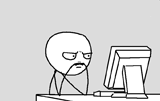
- Core Staff

- Posts: 2030
- Joined: July 24th, 2006, 11:21 am
- Location: Cramped in a small cubicle/making another jump map
Re: how record on 125 fps ?
- a$ce - wrote:...
dcoy wrote:im cod2 jumper
Basically do what Sonic says, record demo with /record <demo_name>, when you're done recording use /stoprecord and when you want to playback your demo use /demo <demo_name>.
Drofder2004: Drofder's rules for reviewing a map
[...]
#5 If your name is Rezil, minimum 5/5.
---
<LT>YosemiteSam[NL]:
I heard somewhere that the best way to start is juggling 2 balls with one hand, so you will get a feel for it.
[...]
#5 If your name is Rezil, minimum 5/5.
---
<LT>YosemiteSam[NL]:
I heard somewhere that the best way to start is juggling 2 balls with one hand, so you will get a feel for it.
Re: how record on 125 fps ?
oh fail..well if u'll play cod4 u'll know the way to use xd
Re: how record on 125 fps ?
I must use cod4player? I can use cod4player for cod2? Thanks for answer.
Re: how record on 125 fps ?
dcoy wrote:I must use cod4player? I can use cod4player for cod2? Thanks for answer.
Re: how record on 125 fps ?
Using codplayer isn't a MUST it's just a helpfull tool if you're new to the whole recording/editting thing.dcoy wrote:I must use cod4player? I can use cod4player for cod2? Thanks for answer.
Re: how record on 125 fps ?
a good tip is when recording record it in slow motion then edit it back to normal speed.
e.g.
1/4 100 fps for a 1/4 of a second
times that by 4 and u get 400 fps
if its not slowed u will only get 100 fps per second
the problem with this is the file size is 4 times bigger
e.g.
1/4 100 fps for a 1/4 of a second
times that by 4 and u get 400 fps
if its not slowed u will only get 100 fps per second
the problem with this is the file size is 4 times bigger
Who is online
Users browsing this forum: No registered users and 39 guests



