Model Prob.
Moderator: Core Staff
-
The Wrinkled Cat
- CJ Wannabe

- Posts: 22
- Joined: July 26th, 2010, 12:54 am
Model Prob.
This is probably my noobiest question yet, and there is probably a really simple answer. BUT... I dont know that simple answer and i need to know it. SO, i inserted a butload of models into my map (cars and crates and stuff mostly) and all of them are walk -through-able... Do I need to clip all of them manually or is there some setting i can change? Thanx for answering all of my extremely noobtactular questions. 

"If at first you don't succeed, eliminate all evidence that you've tried." XD
-
Pedsdude
- Site Admin

- Posts: 15915
- Joined: October 15th, 2004, 7:18 pm
- Location: UK
Re: Model Prob.
I think it's something to do with if you insert them as prefabs, then they come with clip. Most do, some don't I think.
Someone else will be able to confirm.
Someone else will be able to confirm.


-
The Wrinkled Cat
- CJ Wannabe

- Posts: 22
- Joined: July 26th, 2010, 12:54 am
Re: Model Prob.
So you suggest adding them in as prefabs instead of models? Ok.
"If at first you don't succeed, eliminate all evidence that you've tried." XD
-
R4d0xZz

- CJ Fan

- Posts: 199
- Joined: August 24th, 2009, 2:08 am
- Location: Berlin
- Contact:
Re: Model Prob.
Can you even do that? Because prefabs are "map" files and models "xmodel" files.The Wrinkled Cat wrote:So you suggest adding them in as prefabs instead of models? Ok.
But interesting question. I need to clip them by myself too.
 |
|
 |
|
 |
|
-
Rezil
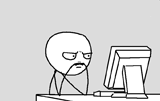
- Core Staff

- Posts: 2030
- Joined: July 24th, 2006, 11:21 am
- Location: Cramped in a small cubicle/making another jump map
Re: Model Prob.
Right click on 2d->misc->prefab. Navigate to the misc_models folder. Choose model. You now have a clipped model.
Drofder2004: Drofder's rules for reviewing a map
[...]
#5 If your name is Rezil, minimum 5/5.
---
<LT>YosemiteSam[NL]:
I heard somewhere that the best way to start is juggling 2 balls with one hand, so you will get a feel for it.
[...]
#5 If your name is Rezil, minimum 5/5.
---
<LT>YosemiteSam[NL]:
I heard somewhere that the best way to start is juggling 2 balls with one hand, so you will get a feel for it.