Slanted Object
Moderator: Core Staff
-
The Wrinkled Cat
- CJ Wannabe

- Posts: 22
- Joined: July 26th, 2010, 12:54 am
Slanted Object
How do you make a wall or something slanted? I am making a map and i want to have a bounce but i dont know how to slant objects.... plz help! 
"If at first you don't succeed, eliminate all evidence that you've tried." XD
-
The Wrinkled Cat
- CJ Wannabe

- Posts: 22
- Joined: July 26th, 2010, 12:54 am
Re: Slanted Object
Ok. Thanx.
"If at first you don't succeed, eliminate all evidence that you've tried." XD
-
iCYsoldier

- CJ Worshipper

- Posts: 289
- Joined: December 5th, 2009, 7:12 am
- Location: Australia
Re: Slanted Object
You could also press X to use the clipper tool. Press X, left click to make 1 point and left click again to make another point and that will form a line which will cut the brush along it. Then press shift + enter to keep both parts, and delete the one you don't want.
-
Rezil
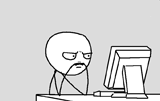
- Core Staff

- Posts: 2030
- Joined: July 24th, 2006, 11:21 am
- Location: Cramped in a small cubicle/making another jump map
Re: Slanted Object
NO. Rotating it freely will cause tiny brushes to appear in your map which may lead to compiling errors. If you must use the rotate tool(R), allign the brush to the grid by pressing ctrl+g after you've rotated it.KillerSam wrote:Another option is to press R and rotate it.
Drofder2004: Drofder's rules for reviewing a map
[...]
#5 If your name is Rezil, minimum 5/5.
---
<LT>YosemiteSam[NL]:
I heard somewhere that the best way to start is juggling 2 balls with one hand, so you will get a feel for it.
[...]
#5 If your name is Rezil, minimum 5/5.
---
<LT>YosemiteSam[NL]:
I heard somewhere that the best way to start is juggling 2 balls with one hand, so you will get a feel for it.
-
megazor
- CJ Worshipper

- Posts: 414
- Joined: July 22nd, 2009, 3:02 am
- Location: Russia, Vladivostok
Re: Slanted Object
if u aren't an experienced mapper, better use the clipper tool as verticles/edges movement may cause an error while compiling; the error isn't fatal, but still 
-
Drofder2004

- Core Staff

- Posts: 13315
- Joined: April 13th, 2005, 8:22 pm
- Location: UK, London
Re: Slanted Object
Clipper tool can cause just as many faults as bad vertice manipulation.

Virgin Media 20Mb Broadband:
"Perfect for families going online at the same time, downloading movies, online gaming and more."
Borked internet since: 22-07-2010
-
megazor
- CJ Worshipper

- Posts: 414
- Joined: July 22nd, 2009, 3:02 am
- Location: Russia, Vladivostok
Re: Slanted Object
its more foolproof, still.
-
Rezil
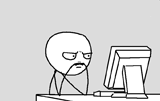
- Core Staff

- Posts: 2030
- Joined: July 24th, 2006, 11:21 am
- Location: Cramped in a small cubicle/making another jump map
Re: Slanted Object
How is it more foolproof again? The most foolproof way is using the edge tool, as the edges will automatically allign themselves to the grid and you don't have to worry about odd angles.megazor wrote:its more foolproof, still.
Drofder2004: Drofder's rules for reviewing a map
[...]
#5 If your name is Rezil, minimum 5/5.
---
<LT>YosemiteSam[NL]:
I heard somewhere that the best way to start is juggling 2 balls with one hand, so you will get a feel for it.
[...]
#5 If your name is Rezil, minimum 5/5.
---
<LT>YosemiteSam[NL]:
I heard somewhere that the best way to start is juggling 2 balls with one hand, so you will get a feel for it.
-
megazor
- CJ Worshipper

- Posts: 414
- Joined: July 22nd, 2009, 3:02 am
- Location: Russia, Vladivostok
Re: Slanted Object
try moving two different edges to one point. at least in cod1, it causes the error 'duplicate plane' or something like that. but, tbh, its harmless 
also, cod1 radiant is bugged, yes. one of its bugs is that if u move an edge or a verticle to a certain way, it may do something odd to the brush that is being made.
also, cod1 radiant is bugged, yes. one of its bugs is that if u move an edge or a verticle to a certain way, it may do something odd to the brush that is being made.