(This tutorial assumes that you already know how to record demos and use the cl_avidemo command correctly. If you do not then please read this tutorial: http://www.codjumper.com/makingmovies.php)
After you get all the screeshotsm you then render them in Virtual Dub (available at http://virtualdub.sourceforge.net/). Once you have that installed you then drag the first screenshots (in the screenshots folder) to Virtual Dub and they will all be dragged.
Once all the screenshots are there, you go to:
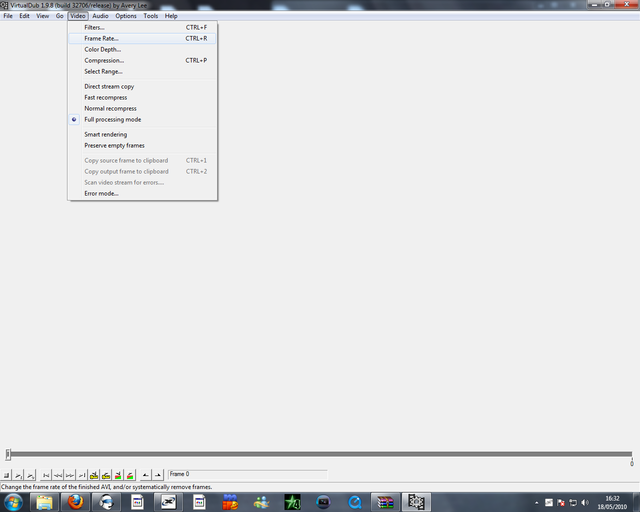
You can then change the frame rate to whatever you recorded with in avidemo (e.g. if you used cl_avidemo 120, you change it to 120):
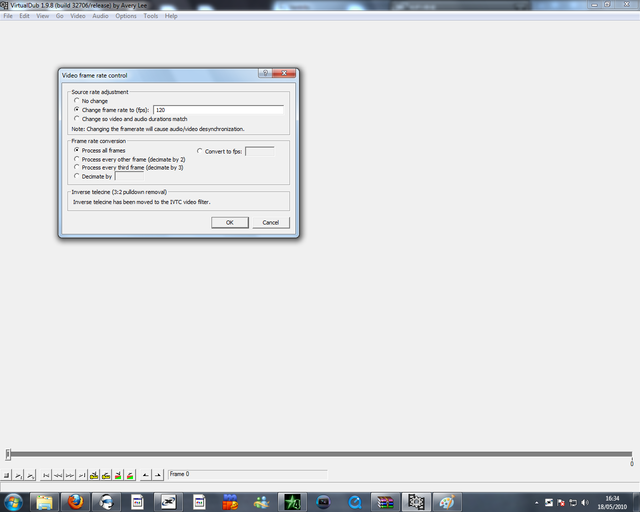
Once it is rendered, you open it in Sony Vegas and use the following project settings:
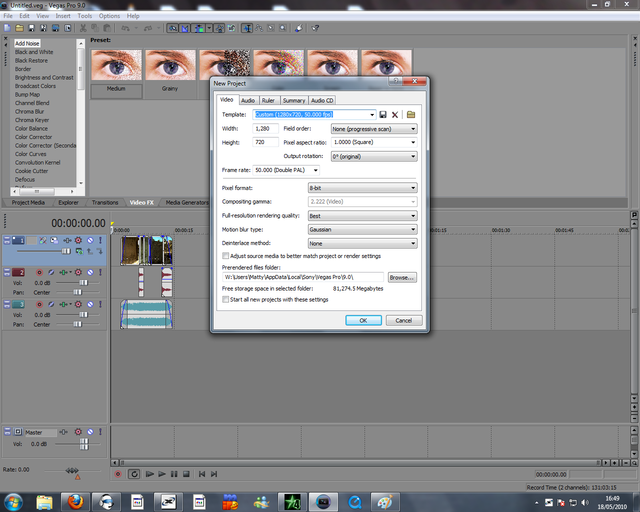
And once you have edited it, you use the following render settings:
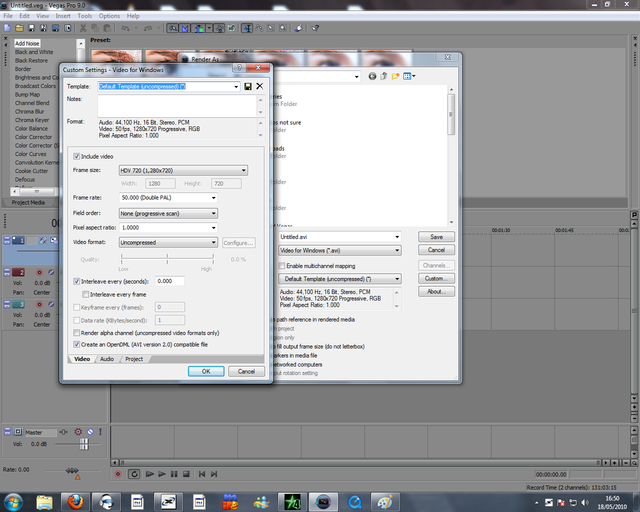
You will also have to render the sound separately (simply rendering as .mp3 as well)
Once it has been rendered you have to make a new script in meGUI (download link: http://sourceforge.net/projects/megui/f ... e/download)
Once you have installed megui, it will ask you to install avisynth (download link: http://sourceforge.net/projects/avisynth2/)
You then make the script:
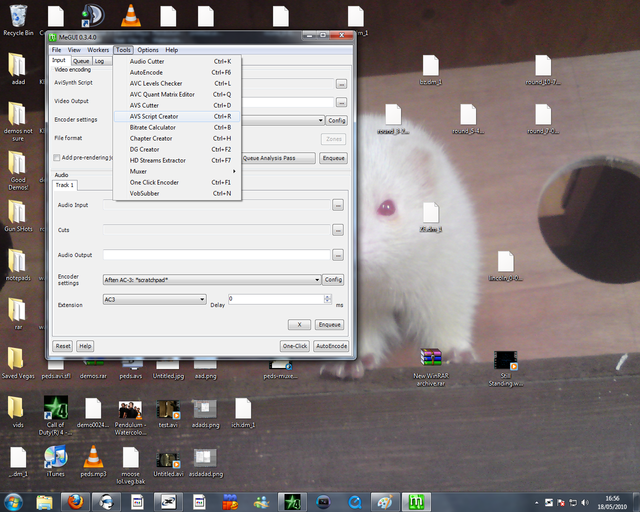
Click the dotted line to select the movie you rendered in Sony Vegas (it will be a .avi file):
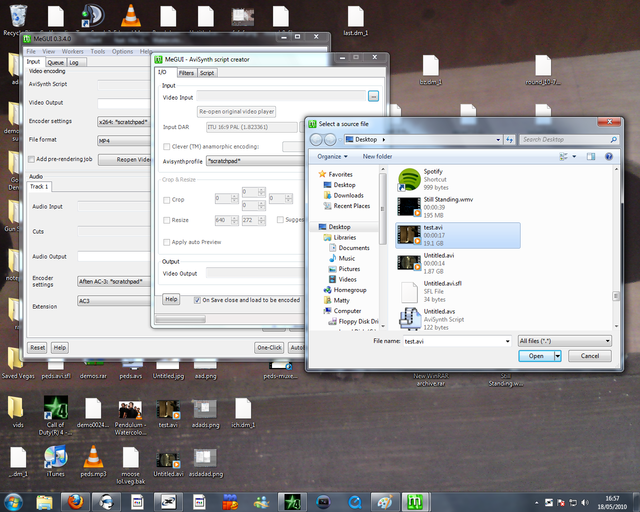
Then click save, and then click Enqueue:
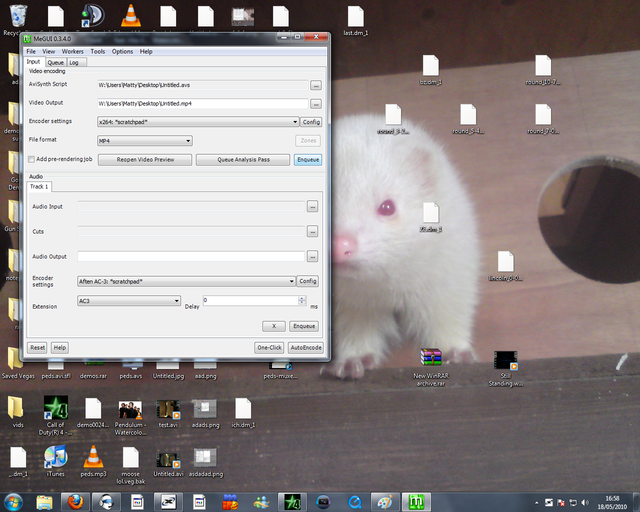
At the top it says Queue, click that and then click Start:
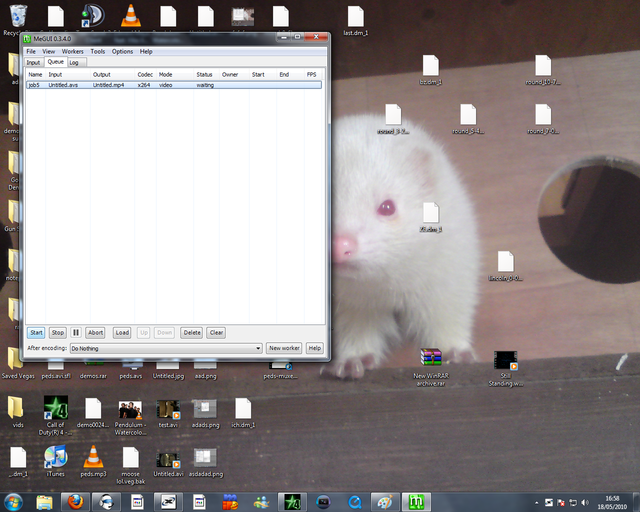
You then need to add the sound, you have to go to Muxer:
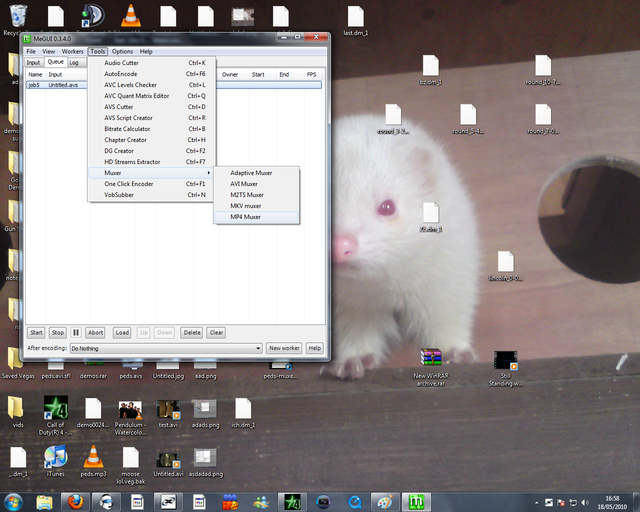
Select the new .mp4 file and the old .mp3 file:
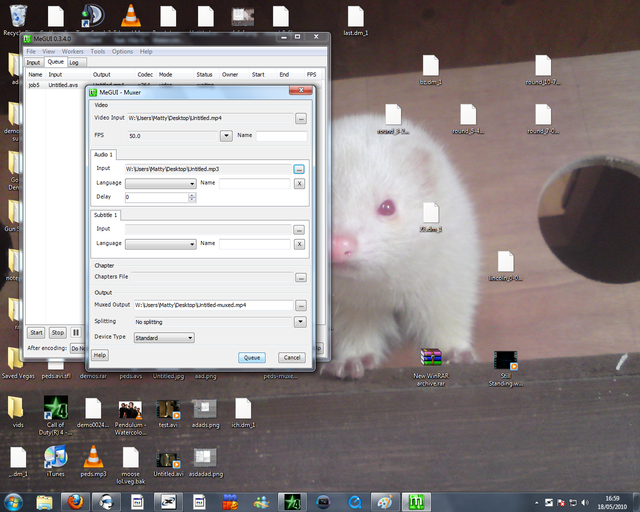
Then save it and go back to Queue.
The end!













