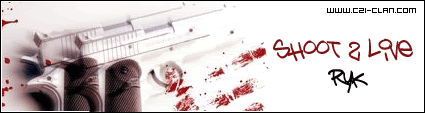New Rule
Moderator: Core Staff
-
[SoE]_Zaitsev

- Core Staff

- Posts: 14220
- Joined: October 21st, 2004, 7:17 pm
- Location: Holland
- Contact:
New Rule
It's not actually quite new but there hasn't been any new posts about it. So it's time to do this now to save us (a bit of) time.
This is from the rules page on the codjumper.com website (Be sure to read the rules before sending any demos):
#5 Include a screenshot
Include a screenshot which represents roughly what your demo is about. Do not modify the screenshot or add text to it etc, just take it and attach it with the demo file. There is no need to resize it, although if you would like to save us the time then resize it to 150x115 pixels (note that this is not necessary).
It helps us uploading demos a bit better. So please try and send screenshots along with your demos. Name them the same as your demo which you've recorded so we don't need to search which screenshot belongs to which demo.
Thanks!
This is from the rules page on the codjumper.com website (Be sure to read the rules before sending any demos):
#5 Include a screenshot
Include a screenshot which represents roughly what your demo is about. Do not modify the screenshot or add text to it etc, just take it and attach it with the demo file. There is no need to resize it, although if you would like to save us the time then resize it to 150x115 pixels (note that this is not necessary).
It helps us uploading demos a bit better. So please try and send screenshots along with your demos. Name them the same as your demo which you've recorded so we don't need to search which screenshot belongs to which demo.
Thanks!
matt101harris wrote:big cock was the first thing that came to my head lol
-
Drofder2004

- Core Staff

- Posts: 13313
- Joined: April 13th, 2005, 8:22 pm
- Location: UK, London
I personally will resize it as the host I will upload my demos to (none of that shite rapidshare) is not mine, but my clans. I have permission to use it, but not abuse itPedsdude wrote:We use a program which resizes and sets quality anyway (and actually makes it jpeg), so just send your screenshot as it is from your screenshots folder really.

Virgin Media 20Mb Broadband:
"Perfect for families going online at the same time, downloading movies, online gaming and more."
Borked internet since: 22-07-2010
-
[SoE]_Zaitsev

- Core Staff

- Posts: 14220
- Joined: October 21st, 2004, 7:17 pm
- Location: Holland
- Contact:
-
Drofder2004

- Core Staff

- Posts: 13313
- Joined: April 13th, 2005, 8:22 pm
- Location: UK, London
there was a mention somewhere, but not an official post.[SoE]_Zaitsev wrote:I was thinking that there was actually a news post about this rule already... Is that so Peds ?

Virgin Media 20Mb Broadband:
"Perfect for families going online at the same time, downloading movies, online gaming and more."
Borked internet since: 22-07-2010
-
[SoE]_Zaitsev

- Core Staff

- Posts: 14220
- Joined: October 21st, 2004, 7:17 pm
- Location: Holland
- Contact:
Who is online
Users browsing this forum: No registered users and 13 guests